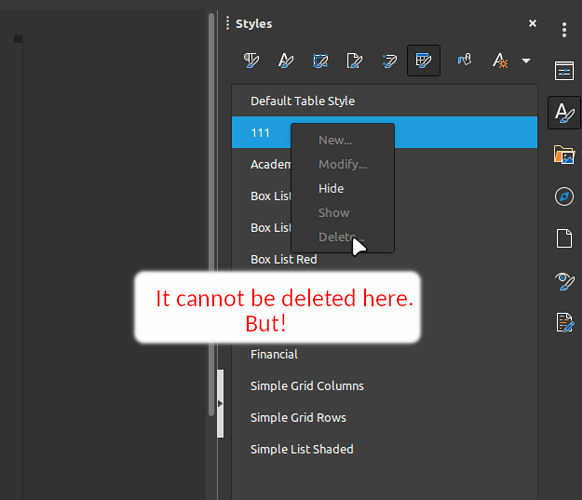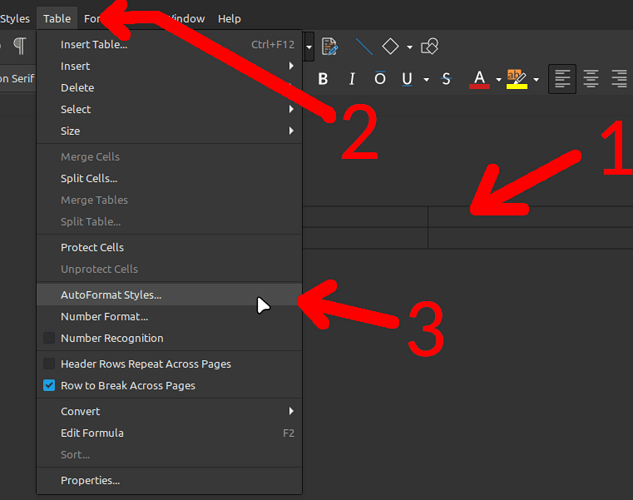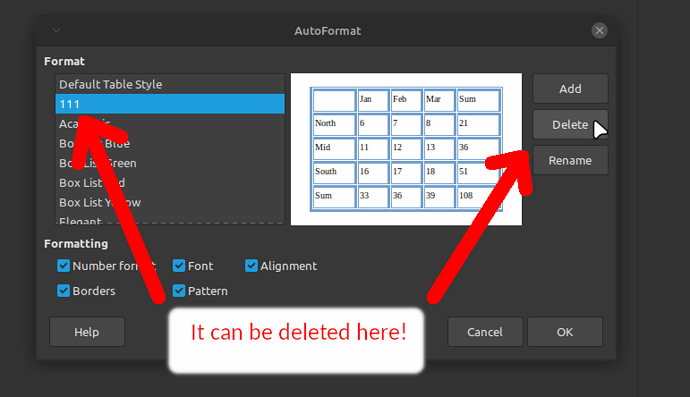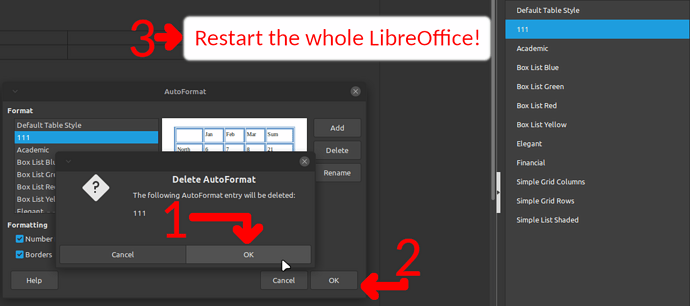Step 1!
Open a [ Writer ] document.
Step 2!
You have to insert a table, into the document, and put your cursor into one of the cells to make that
[ Tabel > AutoFormat Style… ] submenu appear!
Step 3!
Select the custom Style / Format (whatever it is called from now on) then [ Delete ].
Step 4!
[ OK ], [ OK ], then restart the whole LibreOffice!
Step 5!
The custom table style should be gone for good!
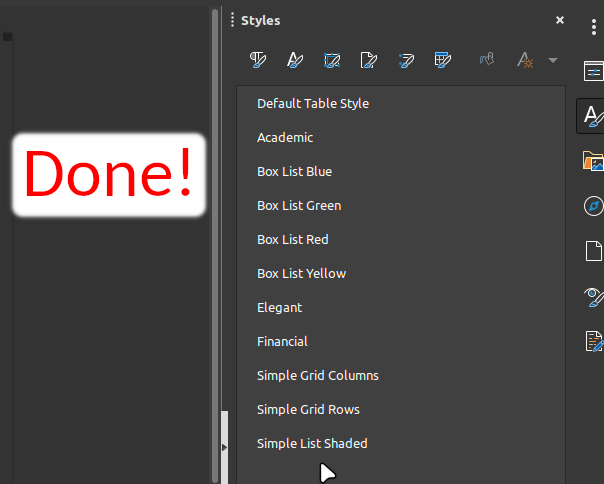
I hope it helps! 
PS. STORY TIME! I created this guide, because I forgot how I made this custom table style, and I only saw LibreOffice (7.5.7.1 X86_64)(Linux 5.15) still didn’t let me delete it.
I hadn’t been able to rid it off for MONTHS! Until I got the idea to search for how to make one, so I may learn how to undone it. And it worked! 


Thanks for [ LibreOffice - step by step ] YouTube channel’s “How to create your own table style in LibreOffice Writer”.