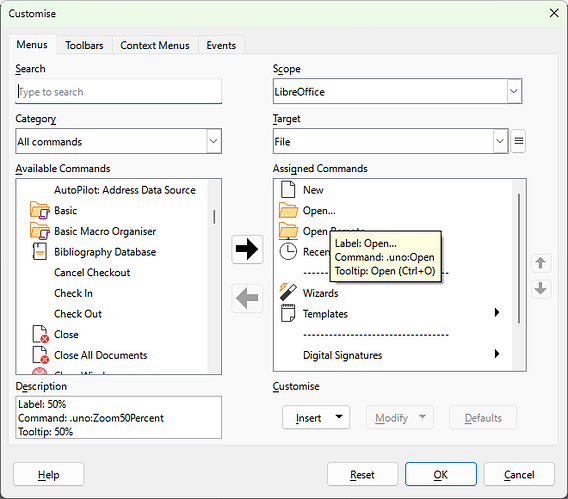I’m trying to develop an extension, which should add some menu items and buttons in toolbars (both standard and Tabbed UI) but was confused by the Addon.xcu syntax and properties/value meanings. I could find a few extensions as examples, but couldn’t find any document explaining the content of Addon.xcu. Is there any document I can read and understand it?
Look:
https://wiki.documentfoundation.org/Documentation/SDKGuide/Add-ons#7.2._Addon.xcs
And, some examples:
Thanks! It helps me to understand some of the attributes.
The explanation in this SDK page is not complete, though. Like in your example_02,
<node oor:name="OfficeMenuBarMerging">
<node oor:name="org.examples.zaz.002" oor:op="replace">
<node oor:name="S1" oor:op="replace">
<prop oor:name="MergePoint">
<value>.uno:ToolsMenu\.uno:OptionsMenu</value>
</prop>
<prop oor:name="MergeCommand">
<value>AddAfter</value>
</prop>
<prop oor:name="MergeFallback">
<value>AddPath</value>
</prop>
<node oor:name="MenuItems">
<node oor:name="M1" oor:op="replace">
<prop oor:name="Title" oor:type="xs:string">
<value>Open URL...</value>
<value xml:lang="en">Open URL...</value>
<value xml:lang="es">Abrir URL...</value>
</prop>
<prop oor:name="URL" oor:type="xs:string">
<value>service:org.examples.zaz.002?openurl</value>
</prop>
<prop oor:name="Target" oor:type="xs:string">
<value>_self</value>
</prop>
<prop oor:name="ImageIdentifier" oor:type="xs:string">
<value/>
</prop>
</node>
</node>
</node>
</node>
</node>
It didn’t mention OfficeMenuBarMerging. It didn’t mention what values of MergePoint could be. Its description of Images is… not helping either. 
There are some extensions that can use icons in the toolbar, like this. But studying this extension, I couldn’t find out how the author managed to link the images and the toolbar item together.
Any ideas?
as far as I can tell, it matches with the value of <prop oor:name="URL" ...
I guess it’s implicit in the SDK :
… The images will be used for the menu and toolbar items associated with the “org.openoffice.ezhighlightAddon:EzHighlight” command URL.
indeed, a clear reference wouldn’t hurt 
But a simple gooling like this gives Framework/Article/Addon Menu Toolbar Merging - The Document Foundation Wiki.
The wiki page above has its description. If you mean “all uno URLs possible, that may be used as the menu path” - then the UNO URLs (commands) are mentioned e.g. in Tools → Customize, and there hovering over elements, like the .uno:Open here:
Also, there is https://wiki.documentfoundation.org/Development/DispatchCommands
In general, we don’t have an ideal documentation; but it really has much of information, and it only needs some basic search skills - so the “ ” looks undeserved
” looks undeserved 
Thanks. But no, I tried to sync the URL, but not worked.
I followed the example of the Libre Helper extension, even copied its Addons.xcu and just modified the URL, but the image still didn’t show. (Libre Helper’s icon could show, though.)
Ah, my bad. I didn’t search that, instead dig into the libreoffice.core code trying to find out the related information. Thanks for pointing it out.
The Images prop is still a mystery, though.
Oh - that’s a great approach. And doing that all the time is the most fundamental way to find out the answers - I use it all the time (well, yes, I’m a core developer, so it’s not like “I do it, so everyone must do it, too”  )
)
What specifically is unclear? It seems that the original link by @elmau has a rather good explanation - you either provide elements to define the images’ URLs in your package, or the images themselves as Base64-encoded strings inline.
Mystery solved! The document is right. The images will be used for the menu and toolbar items associated with URL. I failed it because I didn’t package the images correctly.
I finally got what I wanted. Thanks for all your help.