I know this has been asked before, but as soon as LO bring out a new version, stuff stops working.
I have 250 date fields in my calc spreadsheet and was hoping to have a little pop down (or up) calendar box that I could access by clicking on the relevant field.
I have LO Version: 5.1.6.2
Build ID: 1:5.1.6~rc2-0ubuntu1~xenial2
CPU Threads: 2; OS Version: Linux 4.4; UI Render: default;
Locale: en-GB (en_GB.UTF-8); Calc: single
Now I presume the calendar add-on Python Calendar 4.01 may have worked in previous versions, but it doesn’t now.
There is no update I can see for the calendar.
I tried opening forms control and designer, to see if I could do it that way, but the “more options” is always greyed out, no matter what I toggle on or off.
The instructions to get the date icon ungreyed do not work, and I think it is because too much has changed for me to follow old instructions.
I’m now at a loss.

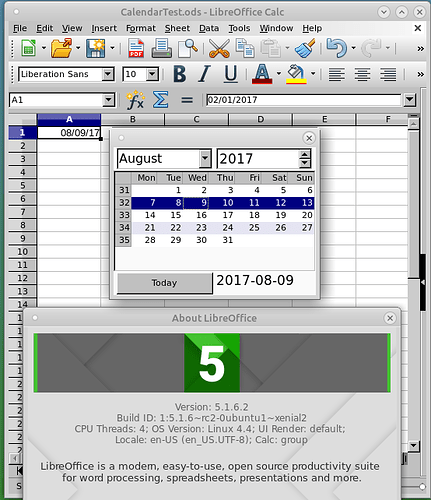
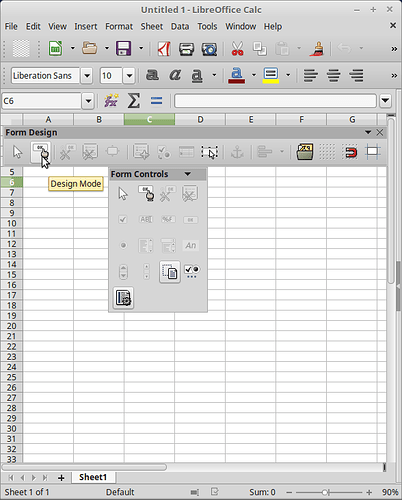
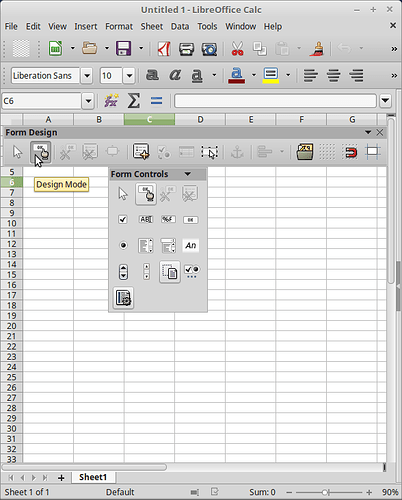
 (upper left area of answer).
(upper left area of answer).