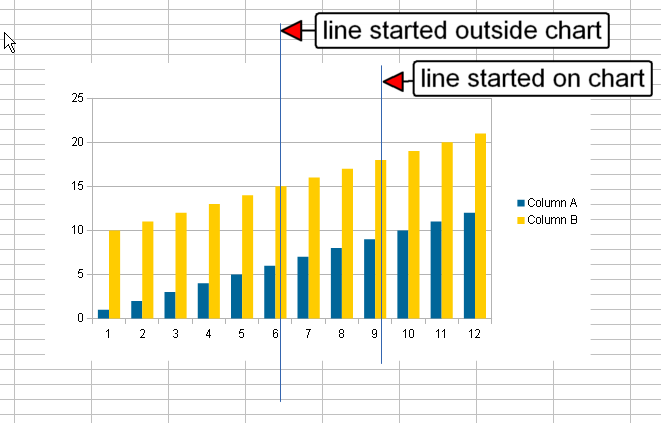Question is basically subject line. I have chart in Calc that I want to draw a vertical line on. But when I use the line tool, there seems to be no key combination which forces a “true vertical”.
Is LibO missing this? or am I missing something? Any help appreciated!
Note: I am using Calc 4.2.0.4 on Ubuntu 13.10.
Update: We’re all right.  @Regina’s answser held the key. Here’s what I have found:
@Regina’s answser held the key. Here’s what I have found:
- In Calc, if you click
View > Toolbars > Drawing, then select the Line tool from the toolbar, holding down the Shift key will indeed constrain angles to 45 degree increments. These can be “drawn” on the spreadsheet area, or the chart area so long as the chart is not selected. - If you double-click on the chart, thus selecting it (frame turns to grey, with selection handles at corners and midpoints on each side) – and the toolbar changes because now the environment seems to be LibO Chart,(anyway, what you get when you open ODC files
*- here’s an example) rather than Calc (?) – THEN the Shift key has no effect on the line drawing.
This is still odd behaviour to my mind, but at least now I see what’s going on! Thanks for the patient help.
It was the latter scenario, obviously, that I was using and getting confused by. So the “problem” (if there is one) is with “Chart” (?) rather than Calc itself.
* Notice how the toolbar changes when chart selected, or ODC file “launched”.