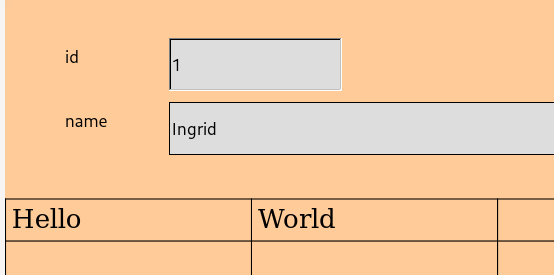Hi,
In Libreoffice base I have a very simple form as an example with a button and a table drawn on the form (not a database table nor a Table Control field from the “Form” menu but the one you can draw on the form by using the menu “Table” → “Insert Table…” in the design mode of the form).
I would like to write some text into that table (e.g. in the first cell “hello” and in the second “world”) when clicking the button.
When I click on “table properties…” it displays under the “Table” the Name “tblOverview” (which I entered when drawing the table). Accessing this via the following yields the error that the field “tblOverview” cannot be found:
oForm = ThisComponent.Drawpage.Forms.getByName(“MainForm”)
oTab= oForm.getByName(“tblOverview”)
Thank you very much in advance for any insights to this