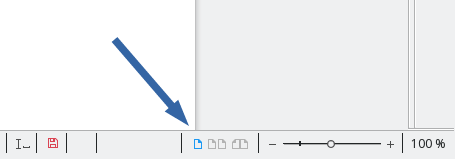Somehow, I changed a setting in LibreOffice Writer that changes how pages appear. Instead of being able to scroll down from page 1 to 2 to 3 and so on (in View -->Normal), the pages are staggered. So, now the bottom scroll bar is two pages wide and the pages are staggered like this (1 and 2) to (3 and 4) to (5 and 6) and so on. That means that I cannot scroll down the pages quickly and it is quite annoying. If I change the view settings to magnify or shrink the page size, it only increases or decreases the size of the scroll bar on the bottom.
I am running Ubuntu 18.04 and I tried purging and reinstalling as well as moving the .config settings for LibreOffice in my home directory to solve this. Neither worked.  Help, please!
Help, please!