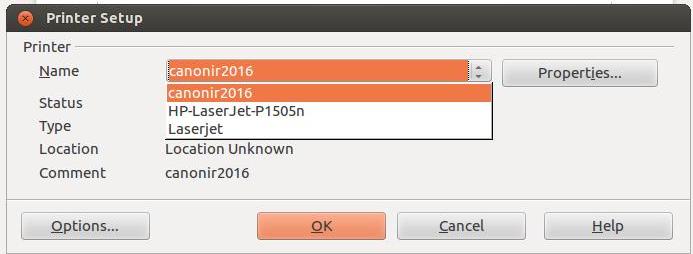OS=ubuntu 12.04 64bit
LO=3.5
I am running ubuntu on client through LTSP. Since on server i have added 2 network printer through CUPS and shared between my Fat Clients. I am able to print successfully, but sometime in middle the default printer changes from:
…to Generic Printer:
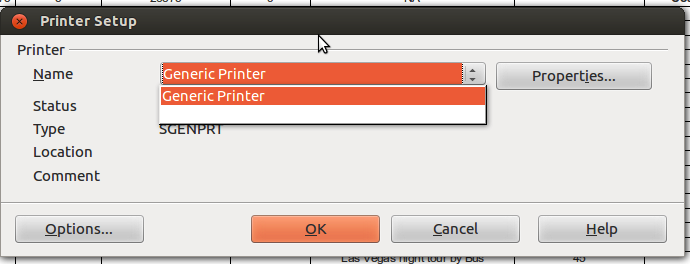
i tried this /usr/lib/libreoffice/program/spadmin and set default printer but again in middle it goes to generic printer
How do i make any one printer default system wide?
output:
/home/$USER/.config/libreoffice/3/user/psprint/psprint.conf
[__Global_Printer_Defaults__]
DisableCUPS=false
reference:http://askubuntu.com/questions/191524/set-default-printer-settings-libreoffice
update: https://bugs.launchpad.net/ubuntu/+source/libreoffice/+bug/1020048/