SOLVED! I’ve posted a reply with the fix in case someone else needs it!
Heya!
I’m not used to dealing with databases, but I’ll try explaining myself the best I can.
I’ve created a table with data of some authors, their books’ titles, publishers, etc. I’ve also created a query to ask for a user input and based on that input, find the matching entries. It goes like this:
SELECT * FROM “LISTADO DUPLICADOS” WHERE “AUTOR” LIKE ‘%’ || :AUTOR || ‘%’
And that actually works! However, when using a report to get the data from that query, the names are kinda… well, wrong. See, the entries are correct, but it swaps certain names for whatever I’ve written in the input. So for example, if in the report’s input I look for “isa”, this is the result:
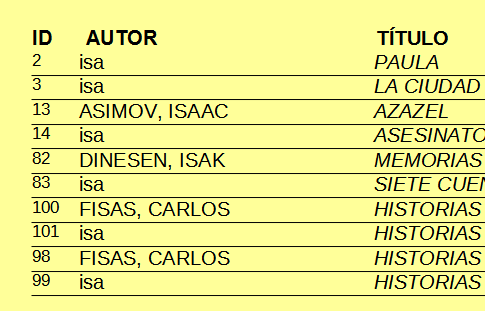
Instead of “isa”, it should be showing the full names, like “SMITH, ISABELLE”.
I’ve tried using a different query to check for the publishers, but the result is always the same, even with different entries. It even seems to have the very same order all the time: 2 wrong, 1 right, 1 wrong, 1 right, 1 wrong, 1 right, eventually 2 right, etc.
I’ve tried using the previous query, which was very basic but worthless to me, but at least it used to work… until now. This is what I was using:
SELECT * FROM “LISTADO DUPLICADOS” WHERE “AUTOR” = :AUTOR
Ah well, that’s it. Thanks for reading!
EDIT: I’ve tried running the reports on OpenOffice just in case, but I get the same results.

