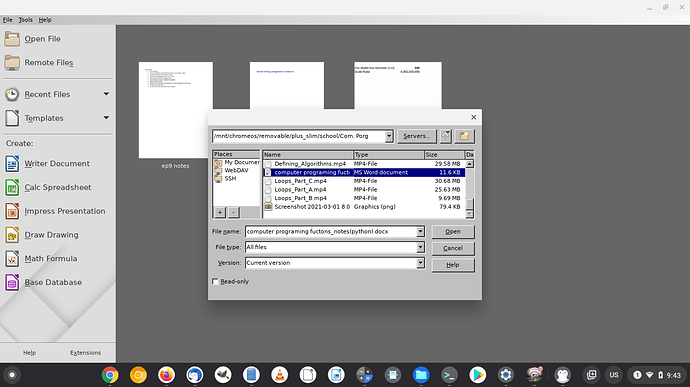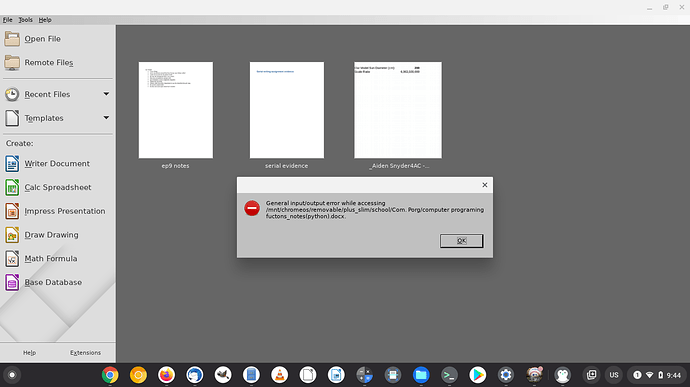I am using libre office Version: 6.1.5.2
Build ID: 1:6.1.5-3+deb10u6
CPU threads: 4; OS: Linux 5.4; UI render: default; VCL: x11;
Locale: en-US (en_US.UTF-8); Calc: group threaded
I am using it on the chrome os Linux beta environment(my chrome book is in beta mode version 90.0.4430.19, Linux distribution is Debian 10 or 11)
When I try to edit a file from removable media I get this message,“General input/output error while accessing /mnt/chromeos/removable/plus_slim/school/Com. Porg/computer programing fuctons_notes(python).docx.”
I tried saving a file and I got:
Error saving the document Untitled 1:
Object not accessible.
The object cannot be accessed
due to insufficient user rights.
I also get two errors before this:
Error saving the document Untitled 1:
General input/output error while accessing /mnt/chromeos/removable/plus_slim/school/lu21386deiz9.tmp
And
Error saving the document Untitled 1:
General input/output error while accessing /mnt/chromeos/removable/plus_slim/school/lu21386deiz9.tmp.
(the name of the .tmp file changes depending on how many times I save the file)
I understand that they are the same I have a feeling it has something to do with permissions I really need a fix
I can edit files from remote file servers and edit all other files on my main drive.
Hope the info I provided helps.
EDIT_ebot Text formatted for better readability.
saving a file:
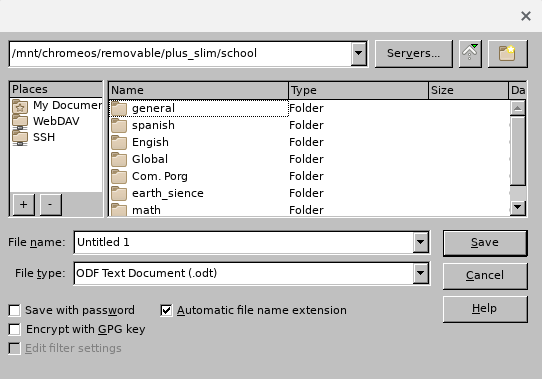
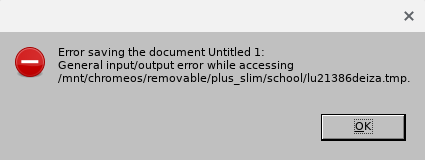
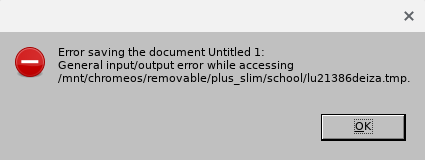
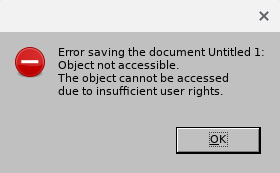
opining a file