Hi everybody,
I’m writing a document with Write with more than 1000 pictures. When typing the text I need sometime to refer to one figure, so I open the Cross-Reference dialog box where about one third of the images are not listed.
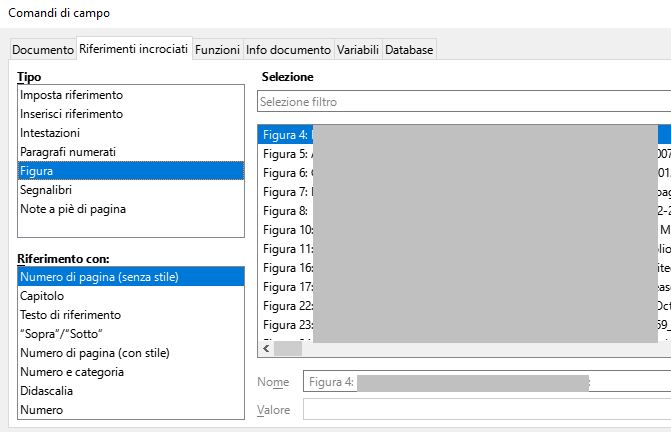
As you can see in the uploaded images I cannot cross references figures 1,2 and 3; even 9 and 12 to 15 cannot be cross-referenced.
About half of the images were inserted by “insert image” mode and the other half by copying and pasting from imaging editing software, but that seems not the reason why some are listed in the cross-reference box and many others not.
Can’t find any solution. Please help me !
