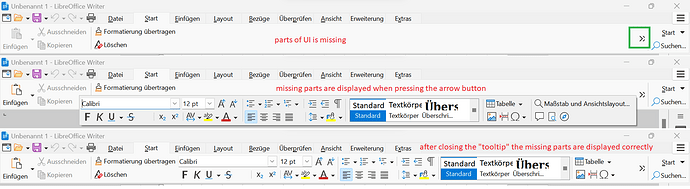Hi everyone,
I noticed some weird UI glitch: when starting up writer, in the “Start” tab/ribbon, many of the buttons are missing. There is an arrow indicating that there are more buttons which are not visible currently. Usually this is the case if the space available is too small to fit all buttons in there; however, in my case there is plenty of space.
When hitting the arrow button, a “tooltip” like windows opens containing the missing buttons.
When closing this windows (by clicking elsewhere) the previously not rendered buttons appear in the ribbon/tab.
Setup:
- OS
- Windows 11
- 150% UI scaling
- 1920x1080 resolution
- LibreOffice
- UI settings:
- ribbon style interface
- “Colibre (SVG)” symbols
- German language
- Version details
- Version: 7.5.3.2 (X86_64) / LibreOffice Community
- Build ID: 9f56dff12ba03b9acd7730a5a481eea045e468f3
- CPU threads: 8; OS: Windows 10.0 Build 22621; UI render: Skia/Vulkan; VCL: win
- Locale: de-DE (de_DE); UI: de-DE
- Calc: CL threaded
- UI settings:
I noticed that this issue does not happen, when setting OS scale factor to 100%, or when choosing English as UI language.