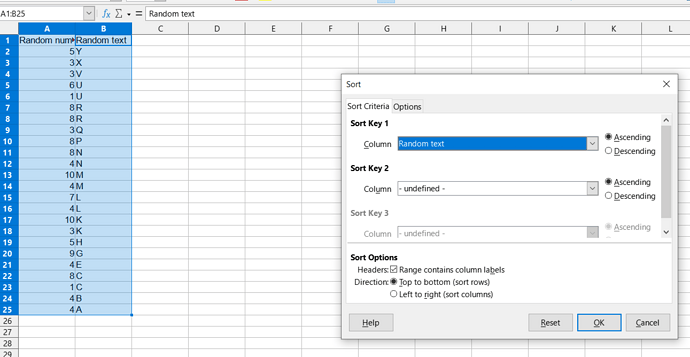Hi guys, I have a custom sort set in three sheets in a file. I defined the range for each of the sheets and then the custom sort.
My problem is when I save the file as xlsx, the sort is gone the next time I open the file. I tested saving it as an obs file and it does seem to save the custom sorts. Is this a limitation of the xlsx format, or a bug?
Thanks!
EDIT: I noticed I was on 7.0, and there’s already 7.4.3.2. I updated, and the behavior is the same.
EDIT 2: Maybe I wasn’t clear. What I want is not for the records to be sorted in the same way, but for the sort menu to have the same columns and order selected when I press the sort button, Meaning I can add a record, press the sort button, then OK, and my custom sort will be applied. This is what I have when I save the file:
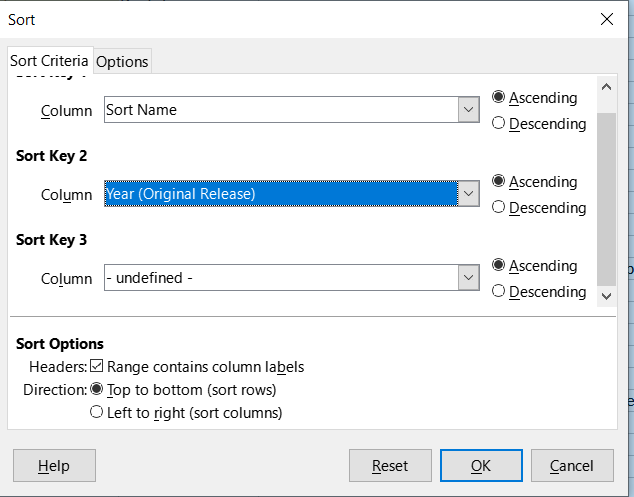
And when I open it again, the first column is selected, and my sort is gone. I can’t post another picture for some reason.