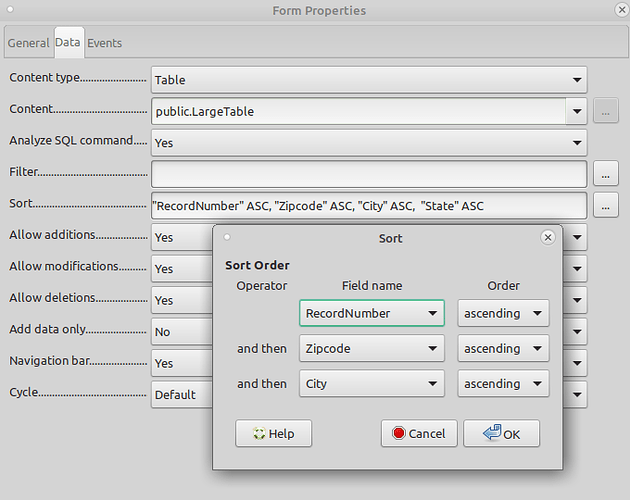I have a table which contains complex names in several fields. It also has a primary key holding (in effect) record nos. In order to alphabetise the display correctly, the table has a secondary index defined on six different fields. I have not discovered how to force the form (in a live view for data entry) to correspond to this index. The form properties allow me to specify only a maximum of three fields, and I cannot find a way to utilise the secondary index.
Any offers?
Hello,
The form properties only show three fields in the Sort dialog element. What you seem to have overlooked is the actual text field created from this after it is closed:
Notice in the Sort dialog have entered RecordNumber - Ascending, Zipcode - Ascending, City - Ascending
You do not even need to open this (done with ellipsis) to enter the sort sequence. You can see in the image the sorting entered is FOUR fields. You just need more care in entering the correct information. If incorrectly entered you will get an error when trying to open the form.
Ha! Thank you. Obvious enough, but there has to be a first time. In the meantime, I had constructed a work-around, a single index field formed by concatenating all the other fields in a way that worked. This will probably work faster, and will certainly simplify ORDER BY statements where that ordering is required.