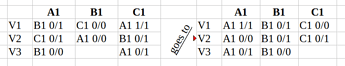I have a table like so: - it has some blanks
| A1 | B1 | C1 | - | A1 | B1 | C1 | ||
|---|---|---|---|---|---|---|---|---|
| V1 | B1 0/1 | C1 0/0 | A1 1/1 | - | ||||
| V2 | C1 0/1 | A1 0/0 | B1 0/1 | - | ||||
| V3 | B1 0/0 | A1 0/1 | - |
etc
I would like to shuffle each row around so they fall in the correct column, so in a way sort across rows but not move the data vertically, only horizontally as each row is specific to the V number.
How would I do this in calc?
Many thanks
EDIT: table format applied by LeroyG, following erAck link.