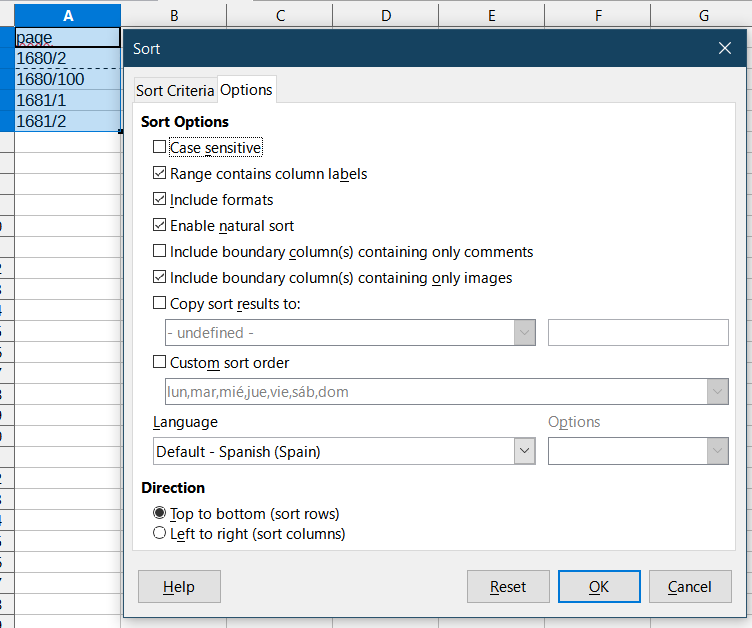I’m using Libreoffice 6.4.7.2, and I have to download spreadsheet files from my office site which contain entries in each cell as “Book number/Page number”. So If book number is 1680, and it has pages from 1 to 100, then page 68 will have entry as 1680/68 and so on.
The problem is, I want to sort the data in increasing order of book, with increasing order of pages. Like 1680/1, then next cell should be
1680/2…
1680/100, then
1681/1
1681/2…
1680/100. I’m getting 1680/1
1680/100
1680/11…
1680/2
1680/20 when I apply simple sorting technique. The only workaround for now is to change every page entry after the slash as 001, 002, 003… 100. Is there any efficient way to achieve the desired result? Thanks.