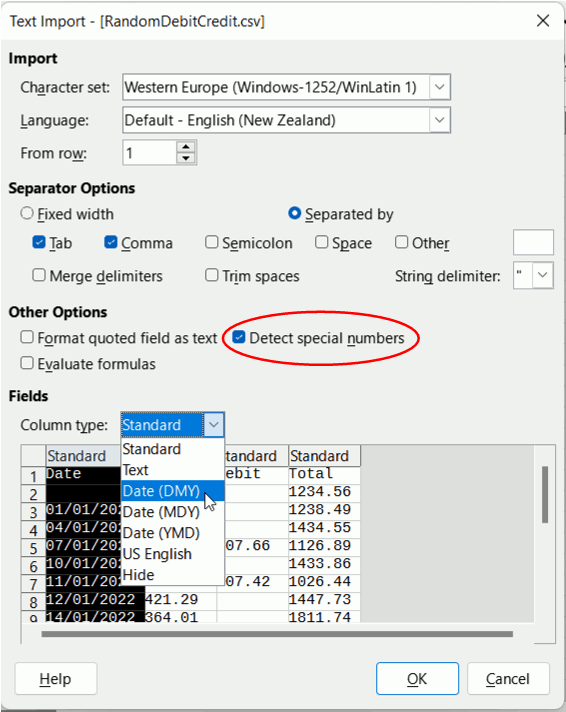I downloaded a csv file from my bank and saved it as an ‘xls’ file. The file contains dates in one of the columns as DD/MM/YYYY. e.g 01/09/2022, 15/11/2021 etc.
Using ‘Format cells’ I have set the column type as a ‘DATE’ with a format of DD/MM/YYYY.
When I sort the list the dates are treated as numeric i.e all the 01s are together etc. ignoring the Months and Years. Any help will be greatly appreciated. Thanks Peter.