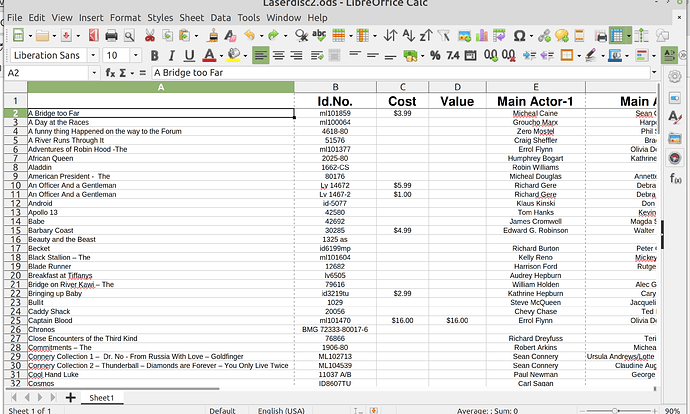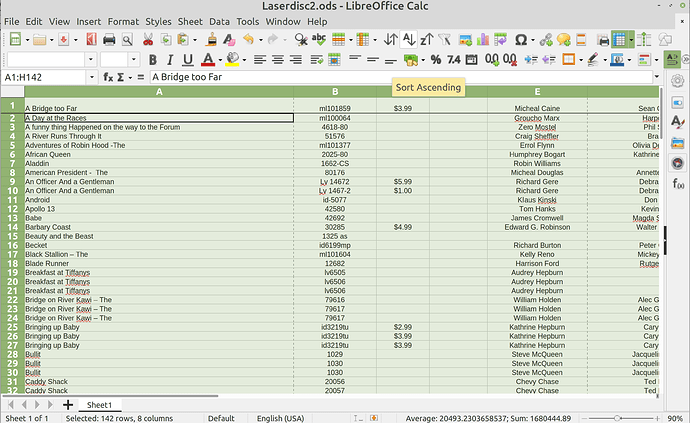trying to sort my spreadsheet for laserdiscs and when I sort, regardless of settings, it duplicates cells and even changes some data. here’s some before and after pressing sort:
Your thesis cannot be understood from your screenshots.
In order to be able to deal with your problem concretely, you should upload the file here.
To upload, edit your initial question and use the paperclip icon.
If you want to add more information you can integrate it into your question or:
Please don’t post an answer if it is not a solution to your initial question.
“edit” your question or write a comment. Thank you.
Sorting spreadsheet creates duplicates
I’d assume: Sorting makes any existing duplicates immediately visible, but without an inspection of your initial file, nobody can tell.
First things first
I see that your heading row has been sorted with the data.
- When you use the quick sort tool (toolbar icon), it automatically detects a heading row:
- If all cells in the top row contain a label (text value), it assumes that you have column headings
- Otherwise (i.e. with one or more of the top row cells empty or containing numeric value), the top row will be sorted along with the rest of your data
Solution:
- Add heading for all columns (e.g. “Title” for column A)
… or … - Use the sort dialog instead of the quick pick tool.
- Menu item
Data-Sort - Select the
Optionstab and tick to indicate that you have column headings.
Your data issue
- Sorting does not add data.
- Count your rows before and after sort. Is there any difference?
- Press
ctrl+Endto arrive at the last column/row in use in your spreadsheet. Does that position surprise you?
You may have more rows than you are aware of in your table. -
Sorting does not alter data. It only moves data, row by row.
Do you have formulas in your table? - Formulas may sense position and return different value when it is moved to a different row.
- Formulas may depend on adjacent data or on ranges. When reference points for those dependencies move, result is likely to change.
(OT. Interested in predicated opinions.)
Shouldn’t a sorting tool check if there are formulas in the passed range and prompt for a choice giving information like: “The range is containing formulas. Surprises expected! Results may depend on global settings.”? (See the sometimes confusing: Update references when sorting range of cells)
Usage of the option Copy sort results to: should probably also offer a choice like “In case of formulas, results only” and enable it by default.
The mentioned option Update references when sorting range of cells should probably be moved to the sort dialog (and to an enhaced SortDescriptor) and no longer be global. There might be an option defining the default, however.