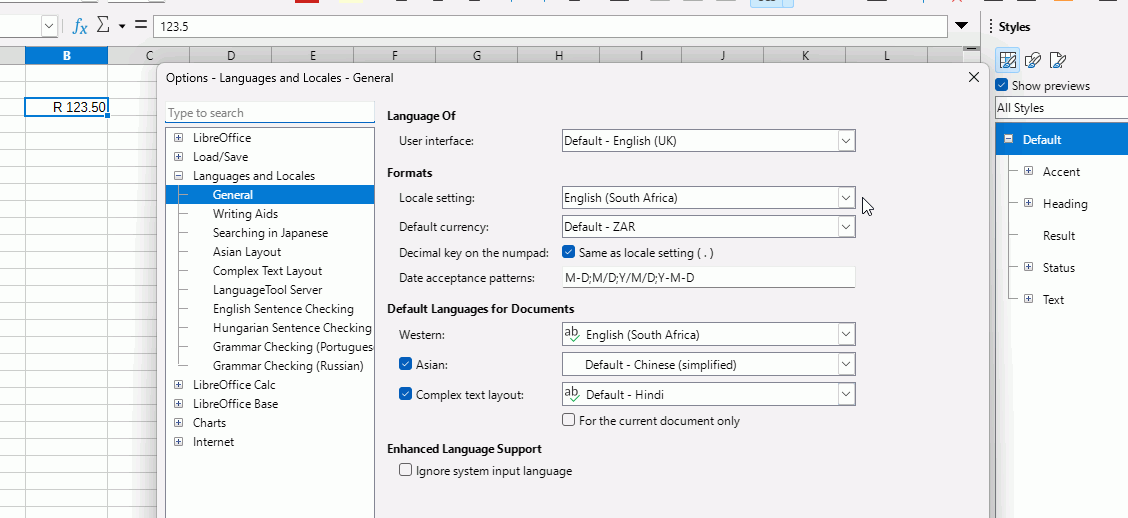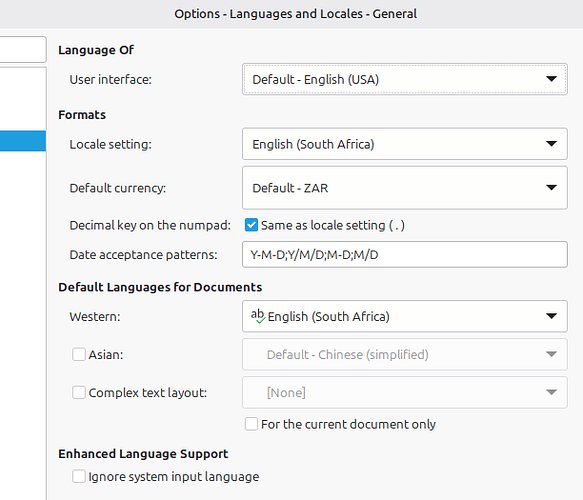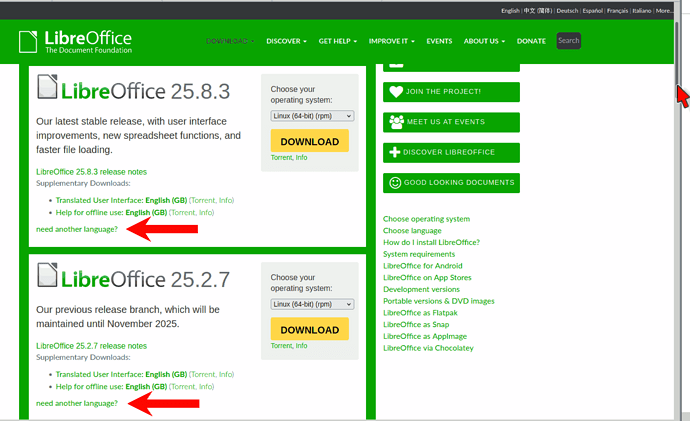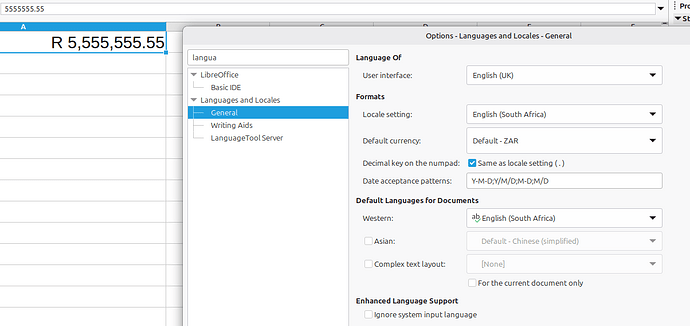Here in South Africa, according to someone, the “official” decimal separator is “,” (comma),
I’ve been in the IT industry over 30 years and never seen a comma being used for the decimal separator, not the shops nor the banks, and even a very large government agency use the “.” dot as the separator.
IMO the so called official standard needs to be changed, but that certainly is not going to change in a long time,
So as they say about standards “The beauty of standards is that there are so many to choose from”
I have adjusted my linux en_ZA.utf8 locale to match what i would like,
thousands separator a space
currency symbol is a R
numeric separator (LC_NUMERIC decimal_point) is a “.” a dot
LC_MONETARY
currency_symbol is R
mon_decimal_point is “.” a dot
mon_thousands_sep is " " (a space)
Now when use librecalc for some reason it ignores all of this and uses it’s own settings,
My question is how do i get librecalc to use the system locale like i set. (I have tried to change the options on the languages and locales but I just dont get it correctly.
essentially i need to override the comma decimal separator and use a dot .
As more people move over to libre this is going to become a larger issue, already a few South Africans people have complained about this… please dont tell me to contact the authorities as that will never happen.