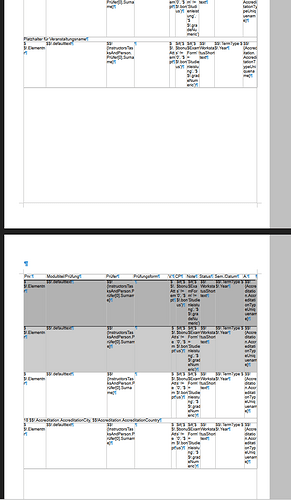Hello,
I have a document with several table rows (as individual tables one below the other). The images clearly show the problem. I would actually like to merge all the rows together, as there are currently far too many gaps. This is not possible using DEL or similar, and I don’t know which setting I need to use.
I hope someone here can help me. Many thanks in advance!
But they absolutely don’t help understanding what caused it. Is that a setting of the table? of paragraphs inside it? a bug in a specific (unspecified) version of LibreOffice? Clicking on the screenshot in attempts to obtain that information were all fruitless, for some reason.
Thanks for your reply.
The problem is still there: when multiple tables are placed directly one after another, LibreOffice Writer shows large vertical gaps between them, even though:
- Table properties for spacing above/below are set to 0 cm.
- No manual empty paragraphs are intentionally inserted between the tables.
- Compatibility option “Add paragraph and table spacing at top of pages” is unchecked.
- Same behaviour occurs in a new document and with different paragraph styles.
Hiding sections (via Format → Sections with “Hide” enabled) seems to make the gaps bigger in some cases, but even with all sections visible, the white space remains.
What else could cause these persistent gaps between tables?
By default, table cells are considered “atomic” (meaning, not splitable) elements because they are supposed to contain “short” homogeneous consistent information. Allowing a row (horizontal set of cells) to split would impact this “completeness” goal.
However, tables may be made of “large” sub-documents in cells. Therefore trying to keep these subdocuments in entirety on a single page is bound to fail and usually also create large gaps.
Consequently, table properties have options Allow table to split across pages ans columns and Allow row to break across pages and columns in Text Flow tab. Ticking these options should fix the problem.
If it does not, check if you have requested a page break before the table (also in Text Flow tab).
Wow, this is just huge. A table inside a section, filled with nested tables and nested sections. What can I say. As a user (or someone whose task was to “support” such a document), I would hate working with that. But with my developer hat on: file a bug report. Maybe we can find a reason why it splits, and fix that.
Oh okay,… thanks
Another dude said maybe the reason are the widhtness of the (sub) tables… can you see there something?
As @mikekaganski already pointed out, the structure of your document is an awful mess. Has it been generated by some automatic process?
I deleted all sections because they don’t make any logical sense. A section in Writer allows to temporarily change the geometry of a page (essentially number of columns), which is not the case here. You use a section to “isolate” (?) a table row without any other impact on the page, hence pointless.
Suppressing sections improves the document layout, but not entirely. There still remains a large blank space at bottom of first page. IMHO this is caused by $${ROWCONTEXTS=… table in page 2. I could not exactly see how far row 4 extends. It contains at least 2 nested tables which makes difficult to compute potential split points. This is “easy” when cells contain only text. But as soon as you insert non-text, like tables, I bet the algorithm considers there is no split point in the row (despite the presence of two empty paragraphs).
Personally I don’t see why you chose to nest tables. The whole layout can be done with a single table. In addition, you explicitly set table widths instead of letting Writer layout the tables from margin to margin.
And you are not even consistent in the number of columns: table $$ROWCONTEXTS=… has 11 columns (shown in the heading row and first data row below it) but nested tables only have 10, which causes misalignment of cell borders. These 9EbeneXxx tables look like instances of rows for the outer table. It would have been much easier to use rows of the outer table instead of nesting.
My recommendation is to simplify the design of your document. And also to style it instead of direct formatting.
Thank you. Now for alle the “Ebenen” I’d made a big ROWCONTEXT table with 40 cells. If I filter that using “skip-comments” it works without that sh…t document 
Thank you so much for taking your time for my problem.