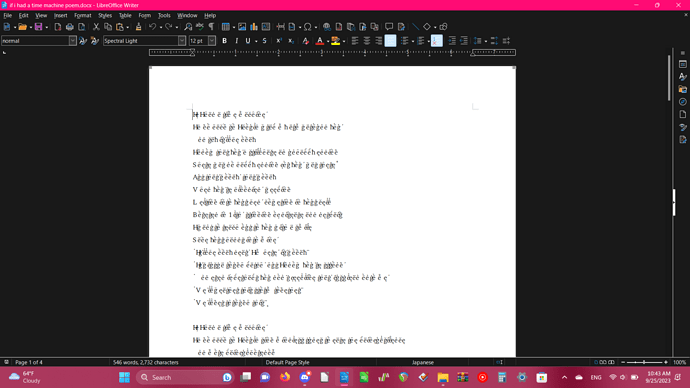Edit: It seems only one of my .odt files is unaffected, and I have no idea why.
Edit II: It seems the problem has gone back to just affecting .docx files. Sorry for so many edits! This is all very confusing. I’ll keep people updated if things change ^^
Edit III: Third edit in a row, oh boy. So it seems that if I open an affected .docx file and try to edit an existing .odt file or create and use a new .odt file with Spectral Light, the number/punctuation/symbol errors occur. The new solution I’m currently doing is changing the fonts in my .docx files, then creating a new .odt file and putting said content there. Tedious, but manageable. If there’s a better way to handle this, feel free to let me know. I could sure use it.
Hi! I’m not very tech savvy, so please bear with me. You may have to explain things like how you’d explain them to your mom or your grandma. (I’m a new user too, so it’s not letting me embed all the screenshots I took.)
This morning I updated from 7.4.7 to 7.5.6. I forgot to close out LibreOffice, so I had to do so during mid update. I noticed that when it was replacing the fonts, the update slowed significantly, and then picked back up when it was finishing everything else. I restarted my computer, and when I opened up one of my old .docx files, I was greeted with a nasty surprise.
I uploaded the .docx file to Google Docs and it was readable, so the files were not corrupted. I reinstalled the entire Spectral font family without uninstalling it first, and it actually fixed it. Well, a little bit anyway.
All numbers, basic punctuation, and other symbols (e.g. em dash) were instead replaced by weird Latin characters with diacritics. I tried opening one of my .odt files to see if this was just a .docx compatibility issue, but the error was occurring with my .odt files as well.
I proceeded to completely uninstall both the Spectral and Spectral SC family from my computer, then reinstall both fonts. On my .odt files, it was fixed; all non-Latin characters were showing up as they were supposed to. However, whenever I opened a .docx file, the non-Latin characters would show up as the weird gibberish again. I then proceed to open the same .odt file that appeared to be fixed, and that too had reverted back to its weird punctuation/number gibberish. Whenever I opened an affected .docx file, the errors would reappear in previously fixed .odt files. I have noticed that this error only occurs with Spectral Light specifically, and not any other Spectral fonts.
At this point, I’m considering uninstalling the Spectral family, converting all of my .docx files to .odt files (which I probably should’ve done, but wahhh I’m lazy), then reinstalling the font family. But that takes a long time, and I also happen to be migrating everything from Google Docs to LibreOffice, and much of my work is in Spectral Light. I want to know if there happens to be an easier solution, or at least what is causing LibreOffice to butcher Spectral Light, and why if I open an affected .docx file, it affects my .odt files. I’m also considering uninstalling and reinstalling LibreOffice to see if that will fix anything.