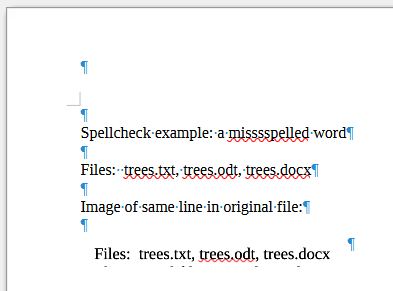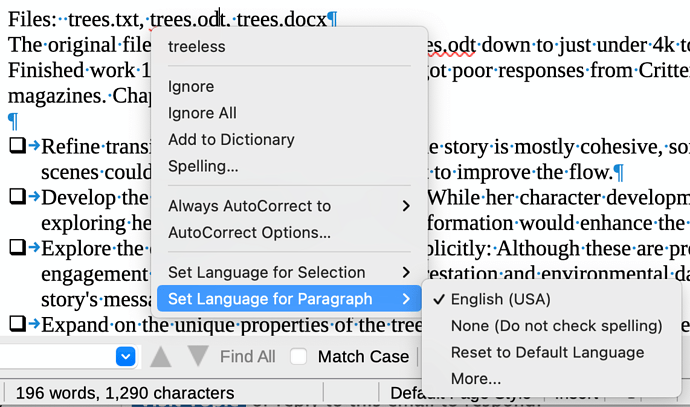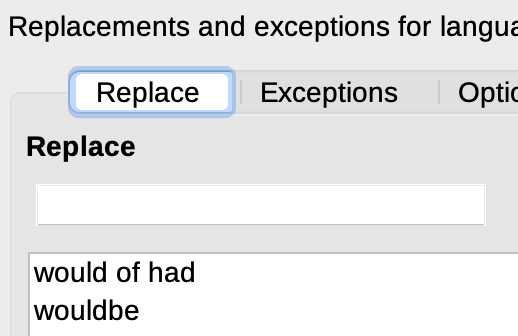Every time I refer to an LO filename (ODT, ODS, ODG, etc.) in a Writer document, the spell-check always marks the name with a red squiggly line. But it accepts all filenames that end with other suffixes, like TXT or DOCX. This is annoying to me because I frequently have references to other document files in my documents and the spurious spelling error marks are distracting. Disabling spell-check is not an acceptable answer. Try out the following test line.
Files: trees.txt, trees.odt, trees.docx
Now isn’t that interesting. Even here in the post editor, the system flags trees.odt but not the other two filenames. It seems to me that LO should always be aware of its own filename suffixes and apply spell-check rules only to the base filename.
I can fix it by adding each filename to the dictionary, but that is tedious and silly. Anyone know of a more permanent solution?
I’m using LO version 7.5.5.2 on MacOS 11.7.10.