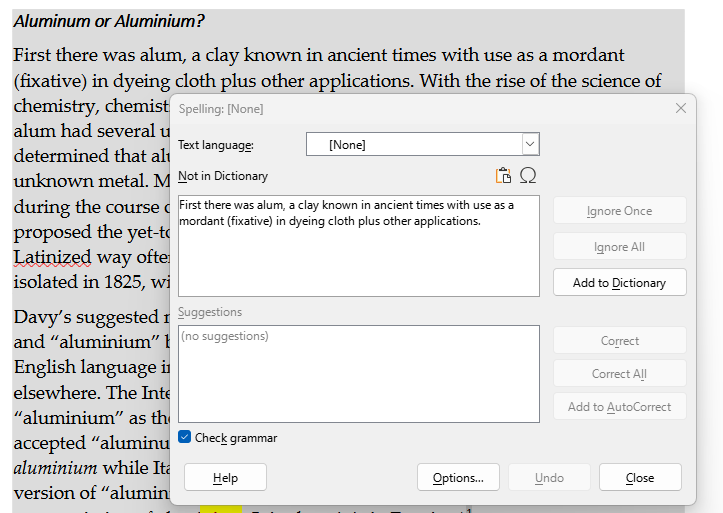I am using LO 7.5.0.3 on Windows 11.
The spell checker fails with certain paragraphs in my document. I’ve never had this problem with any other documents. All language settings in use are currently “English (USA)” (Styles in use and the Default Paragraph Font; Tools->Language; Tools->Options->Language Settings->Languages), the spell checker is using “English (USA)” (per Tools->Spelling->Options, “en-US [English (USA)]” is checked) and the dictionary is installed (there’s the “ab” with a checkmark for the default language setting). If I highlight text in a problematic paragraph and use Tools->Language->For Selection, it shows “English (USA)”.
However, the spell checker shows “Text language: [None]” when it reaches a problematic paragraph. See screenshot:
When checking all this out, I noticed I had some text in “English (South Africa)”. I possible chose this by mistake for some text when I want checking the document’s language. I found and fixed all occurrences of this (through using Find and Replace with regular expressions looking for “English (South Africa)” set via Format, Language). Getting rid of “English (South Africa)” did not fix the spell checker.
I have tried removing direct formatting from the problematic paragraph, but this did not fix the spell checker.
Some “Ask LibreOffice” topics suggest selecting all the text in the document (Crtl-A) and then using Tools->Language to set the language. When I try this, Ctrl-A works but Tools->Language has “For Selection”, “For Paragraph”, and “For All Text” grayed out and unusable. After considerable experimentation, I figured out that my Table of Contents (inserted per Insert->Table of Contents and Index) was causing this graying out.
How I can get the spell checker to check these problematic paragraphs?