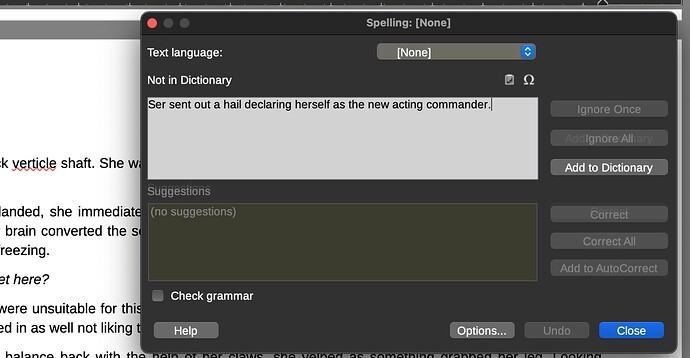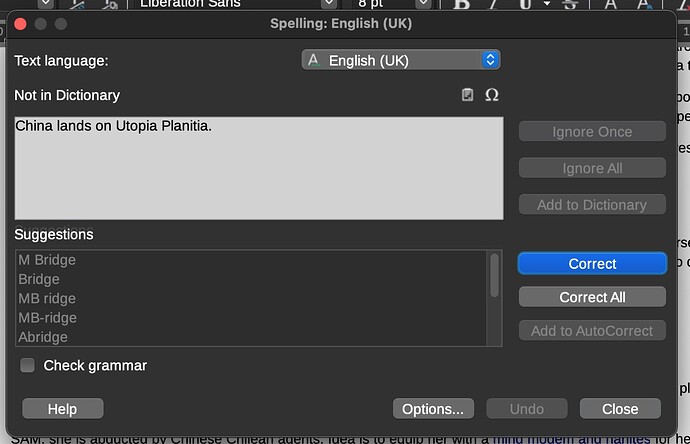What I do cmd-shft-: and I have the cursor in a misspelt work the checker comes up with the first sentence of the containing para. with the only option of adding (the para.) to the dictionary. This seems intermittent. This has always worked OK for me maybe in the previous version but just guessing. Version 7.0.5.3 on Mac 11.7.4. What am I doing wrong?
Is this the appstore version with integrated spelling and dictionaries, or the LibreOffice website download with separate language pack installation?
I have encountered the same problem sporadically on macOS without having managed to pin it down yet to a particular configuration.
I looks as though you’ve given LibreOffice no dictionary to check the spelling against. See Text language: [None].
If you mean Tools-Language and the three selections there, that does not work. if I select one of them it changes or cancels when I go back to it otherwise your response is obscure as I have no idea where to go for it.
As it happens I have always used spelling and I did not make any changes to those settings. maybe an update caused a change.
Thanks.
I was referring to to the Text language setting in the Spelling dialog shown in the illustration in your post. In the illustration, it is set to [None]. If you click on the arrows next to the box that says [None] a list of language choices should appear. If this does not happen, I don’t know what to advise.
If you provide the LibreOffice version you are using and the operating system of your computer, maybe someone else can help.
I now have spelling. BUT, when I correct a word it goes to the image below. This does nothing (i do not know what it’s supposed to be correcting) if I click ‘Correct’. Just sits there and does not move on.
I have the dictionary installed and it has always been there.
This is so frustrating, I’ve spent hours trying to get this to work. Shall I uninstall 7.5.0.3 from Big Sur 11.7.4 and start again? Thanks.
Any unknown or misspelled words will be in red in that pane. All text is black, meaning that no errors or unknown words were found. Because there are no errors, the spelling checker window waits for you to close it (that is, it does nothing).
Shall I uninstall 7.5.0.3
There is already an update 7.5.1.2, patching newly introduced bugs in the 7.5.0.x update, and it’s always a good idea to get that.
Thanks for that. I have downloaded 7.5.1.
7.5.1 does seem to be working now.
You probably encountered Bug 152738 - LO75RC1: Automatic spell-check not underlining misspelled words; dialog doesn’t use paragraph’s language
Fixed in 7.5.1.2