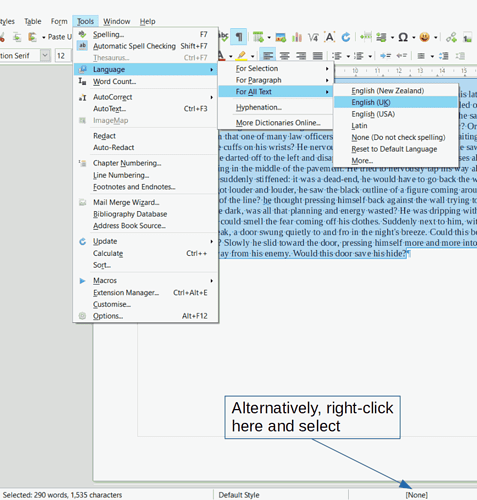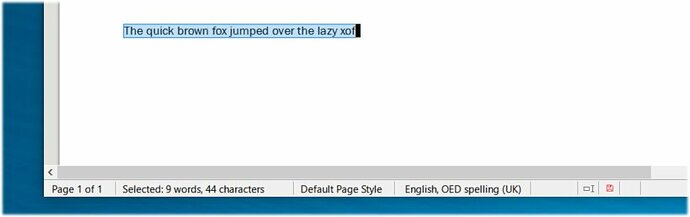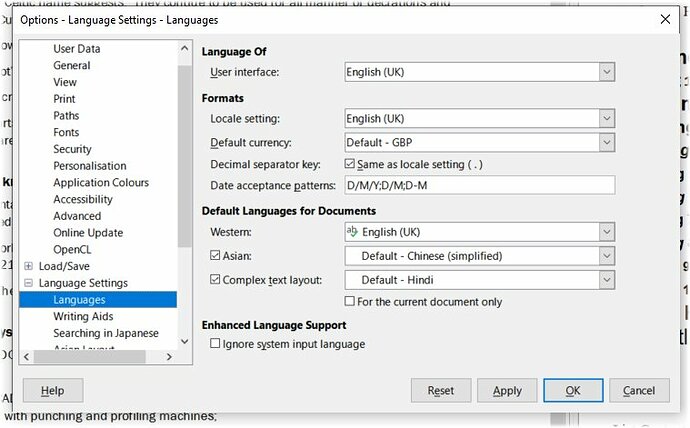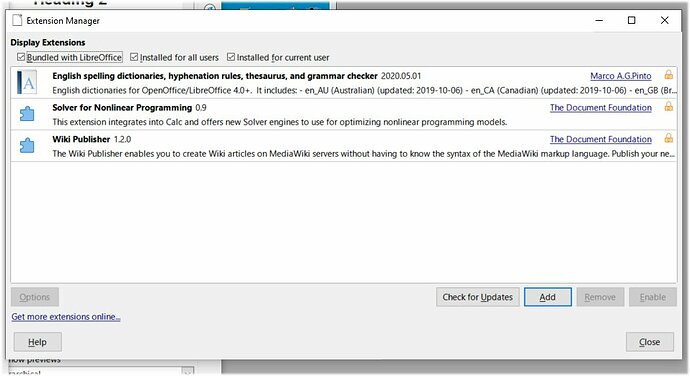I am having trouble getting the spell checker to work. I have used Tools->Options – Languages and Writing Aids to define the features I want. I then use ‘abc ’ button which brings up the GUI that I have attached. This has in the title bar Spelling: [None]. The pull down menu for the Text Language says [None]. I have tried selecting English (UK). This stays as the selection in the pull down menu but nothing else appears in for example the Not in dictionary window. If I leave this GUI and use the abc ’ button again, the Text Language pull down menu gives [None] again.
What do I now have to do to get spelling etc working?
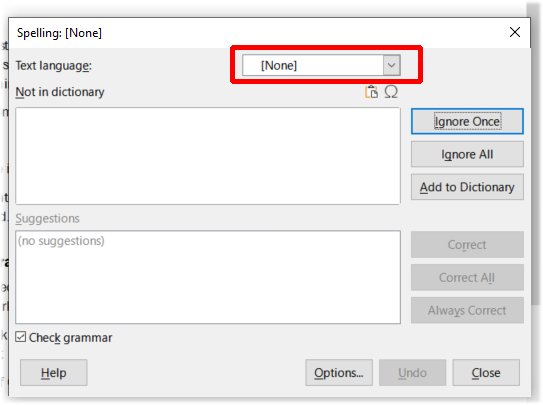
Edit: Just added the ! to make visible the image.