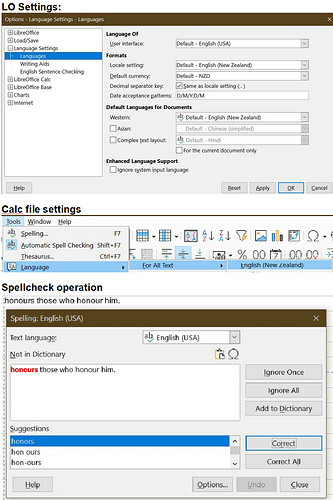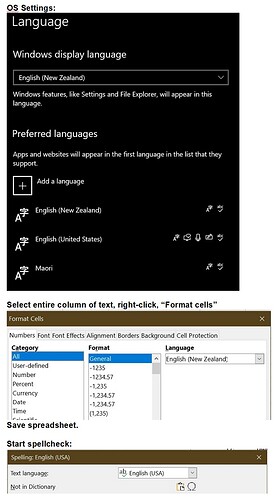Win 10 Pro 64 LO 7.2.0.1
As the screenshot shows, I have NZE set in both my LO settings and the document language. I also have the NZE spellchecker extension installed. Despite that, every time I run the spell checker, it says “Spelling: English (USA)” - how do I fix this?
Spell check uses the language that the text is marked with. Often (particularly on Windows, where the feature is available; also lately in some Linux environments) that is defined by the input language, coming from the OS (you define the input language along with the keyboard layout). So normally, when you are typing, each character coming to the program bears the information about the input language that user used - and that marks the text accordingly. Then the spell check tries to find the dictionary for that language, regardless of your UI language, or your locale, or other available dictionaries.
If you need your text have a different language, you need to use one of the following:
- Properly define your OS input language. That depends on your OS. There are ways to use the same keyboard layout you are using, but change the input language to the proper one. (This is preferred IMO)
- Make LibreOffice ignore the system input language (marking the related checkbox under
Options|Language Settings|Languages). Then you would use whatever language was set for the text you are continuing (and the default language set in templates or in the options). Less preferred IMO, since it just workarounds the incorrect system setting. - Set language after you typed. E.g., selecting the text, and applying a style; or applying the wanted language using
Tools|Language.
My screenshot clearly shows that I had done exactly this - selected ALL text and set the language to NZE
Ah, there’s one thing more that both your screenshot shows, and is mentioned in the tag - that you use Calc, while what I wrote relates to Writer.
You will not be able to define the language in Calc that way, you need to change the cell style, and set the wanted language on its Font tab (the language on Numbers tab is unrelated). Possibly you might need to edit also other cell styles, or maybe some directly formatted cells.
Thank you. This seems like a serious bug. LO ignores (1) the document’s global language settings, (2) the LO suite-wide Language settings AND (3) the OS language settings. Before I read your reply, I took a series of screenshots that show my NZE setup
Despite all that, the only thing that worked was your tip about the Font tab. NOT the first place anyone would think to look, and it should not be necessary, since when I did click on the “Language” box in that tab, the default was listed as NZE. Then, to add insult to injury, the “NZE” still preferred US spellings, telling me that “counsellor” was incorrect. Given that LO is not produced in the US, its slavish devotion to US English and EXTREME reluctance to allow users to change it seems odd.
Not answering to the other part (which is really different in all other components compared to more polished UX in Writer).
The dictionaries for LO are created by volunteers. E.g., by you (you did contribute to the part that is important to you, didn’t you?). So writing what you wrote, you insulted those who made their effort for you.
That is a VERY tired refrain. As it happens I would be happy to contribute to an NZE dictionary, but there is little point if Calc’s setup means that it is extremely difficult to find out how to enable it. VERY few users would think to ask here if they had taken all the steps that I had to try to change the spellcheck dictionary. They would simply conclude, not without cause, that LO Calc does not want them to use any English other than US.
By the way, the problem that your file has en-US set as the default language is something set up wrongly on your system, or some specific workflow that you use.
E.g., on my system, new spreadsheets correctly use Russian for the cells language. But maybe you use some template with such a setting? Or maybe you create new spreadsheets e.g. by right-clicking in a file manager and using “New” feature there (and happen to use an oldish LO version, which didn’t include fixes to that function to consider LO settings for files created that way)? (the latter seems to not be the case, based on your initial description mentioning 7.2 - but maybe that’s only a problem for already existing files originally created using that method in older versions…)
No matter how “tired” the refrain is. When something is true, it doesn’t change just to please people who dislike repetitions.
I created a new document and in Options (the first picture of the start message) checked the box “Only for the current document” and selected the appropriate document language - English (New Zealand). The spelling checker uses the selected language.
Checked for locales en_US and ru_RU.
Once again, the passion and enthusiasm with which end users of LO are told that every problem is their fault amuses me. I have already shown screenshots proving that my file’s default language was set to en-NZ. The document was created fresh, not from a template. It is not an unreasonable for a user to assume that “Tools>Language>For all Text” will allow the user to set the language for all text, especially when the language they select is already set as the suite-wide default.
Personally, I use English UK for everything because spelling is the same but there are more Language tools available, and I don’t have a problem as to which Help version I need to choose (there isn’t an NZ version which is probably why you chose US user interface).
Despite my best efforts, I cannot emulate your results. Have you got English (New Zealand) language installed in Windows?
In the screenshot below, select English (New Zealand), US keyboard. If it isn’t available follow Language preferences and you get a dialogue in which you can add it.
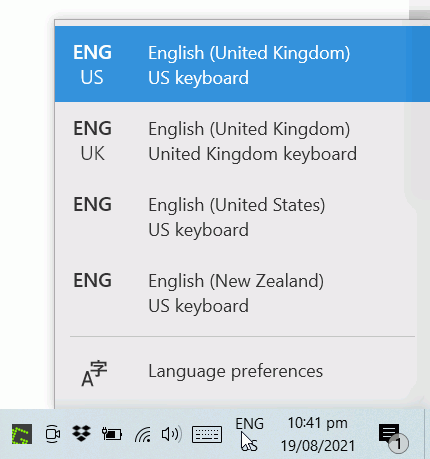
Cheers, Al
I posted a screenshot in this thread already showing that I do. since you apparently missed it, here’s another
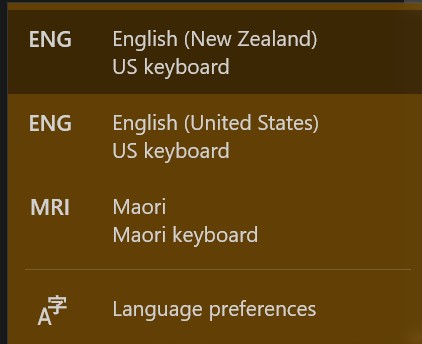
Lol. You are on a user-to-user site. Are you expecting someone here answering “we (whoever the “we” could be on the user-to-user site) will fix it”??? If you want something to change, you need to file bug reports. And no, there was not a single mention of a “fault”, just attempts to find the cause. And the screenshots were not enough to know how you created those.
Actually, there was. “something set up wrongly on your system” is a clear implication of user error.
I did miss your subsequent post because I had started a post but was stepping through everything carefully to try to reproduce the issue you have. There was no necessity to repost it.
No. It’s a possible cause of a problem. Settings on a system may break because of many reasons - but you tend to take everything personally, so it seems to be useless to explain that.
And e.g. when I wrote about a special workflow, that is also not about “user faults”. Because I myself had fixed things that allowed users to use their workflows, without the problems related to how the program behaves in those circumstances (how would a user know that?). So again - just don’t try to find crimes in others’ words, whn people reply trying to help you.
One of the “something (mis)configured on users’ systems” problems is mentioned by myself elsewhere on this site: that unfortunately, LibreOffice itself has an unreliable settings management, and often corrupts the profile (which is why we routinely advise to reset user profiles). So it would be funny if I, knowing that, would consider a misconfiguration as a clear sign of a user error 
No. You provided a workaround, and I did thank you sincerely for it, because it fixed my specific problem. However, the simple reality is that LO Calc’s behaviour is at fault here. All the actions that any ordinary user would take expecting to have them result in the desired outcome of a changed language did not work.
… then you need to file a bug report.