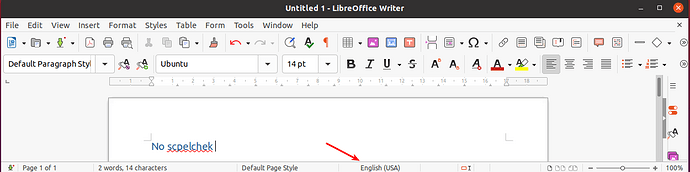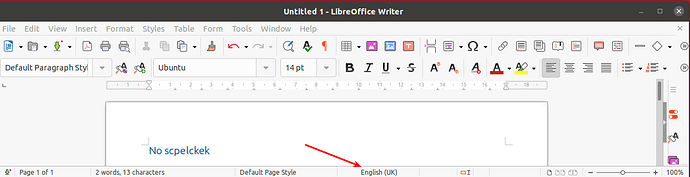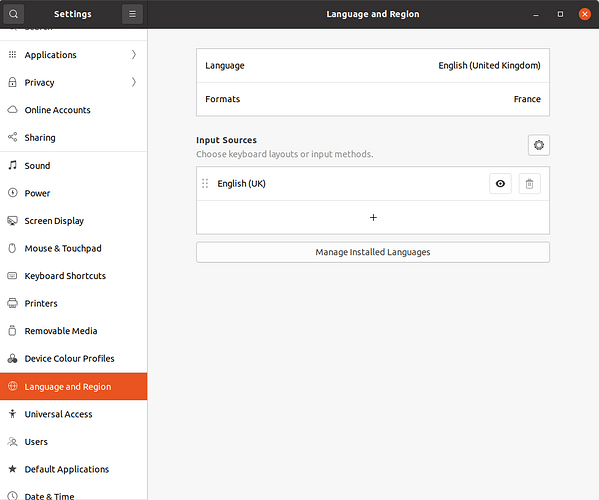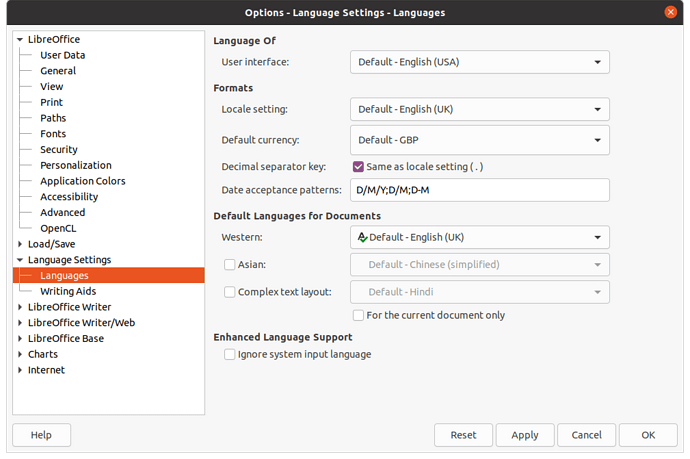There appears to be an anomaly with spellchecking which I am unable to fathom.
I’m using LO Writer v 7.4.5.2 in Ubuntu (both versions 20.04 and 22.04 are the same issue) on two separate PCs.
With English (USA) selected:
With English (UK) selected (no underlining of misspelt text):
Have I missed some underlying option?
The underlying language setting on both PCs are the same
`Tools>Options>Language Settings>Languages screen: