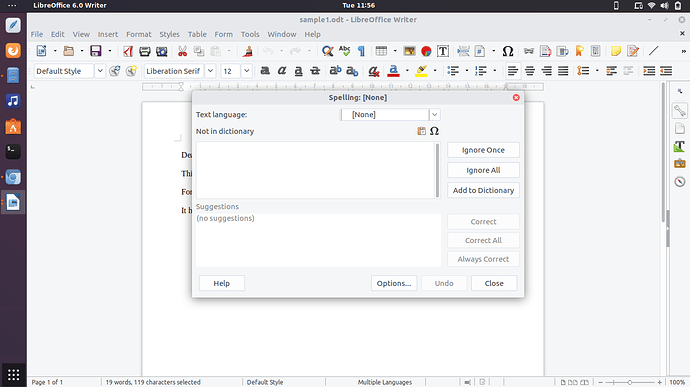As I noted the spell check is not working. On selecting language in spellcheck box, it only shows None(see the screenshot).
Also on launching LibreOffice through terminal it shows:
$ libreoffice6.0
javaldx: Could not find a Java Runtime Environment!
Warning: failed to read path from javaldx
System : Ubuntu 18.04 (Gnome 3.28)
LibreOffice Version: 6.0.3.2
Screenshot :