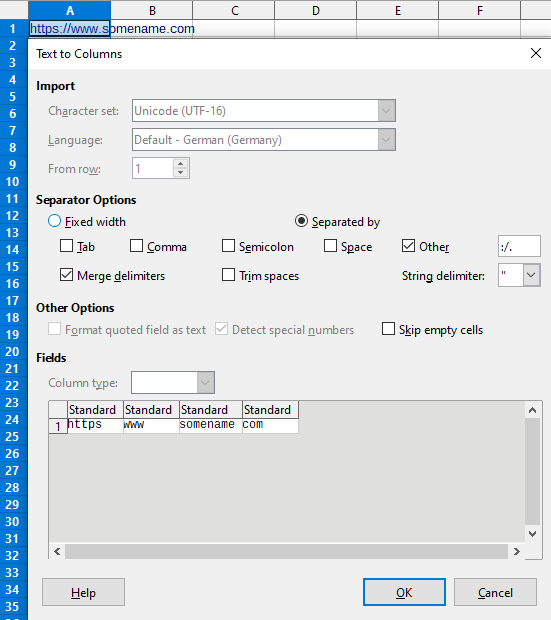After loading a CSV file into CALC, I would like to split one of the columns into multiple columns. The column contains something similar to “https://www.somename.com”. I would like to split it into separate columns “https” “www” “somename” and “com”. I was thinking first to separate at the “.”, then at the “//” and then at the “:” and deleting the character. How is this accomplished? The help page says to use Format → Merge → Split column, but that option is greyed out.
Format → Merge → Split column,
This applies to merged cells, but by default you don’t have merged cells. This is not about content of cells but structure of the cells itself. So it doesn’t apply to what you want to achieve. In that sense, the title of your question is misleading, since you don’t want split cells but you want split content of a cell into several cells of the same row, which is called Text to Columns in LibreOffice calc terminology.
Are you aware of the fact that you need to handle a variable number of point-separated words?
Do you want to get the TLD always into the same column?
What about TLD with a system of standardized second-level-domains?
((What about ipV4 or ipV6 addresses?))
Hello.
I’d use Data -> Text to Columns with the following settings:
Separator Options
[x] Other: Field values: :/.
[x] Merge delimiters
Note You need to assure to have enough empty columns right to the column containing the data to be split, to accommodate the split data. I recommend to test the procedure on a copy of your document first.
Hope that helps.
If the answer helped to solve your problem, please click the check mark ( ) next to the answer.
) next to the answer.