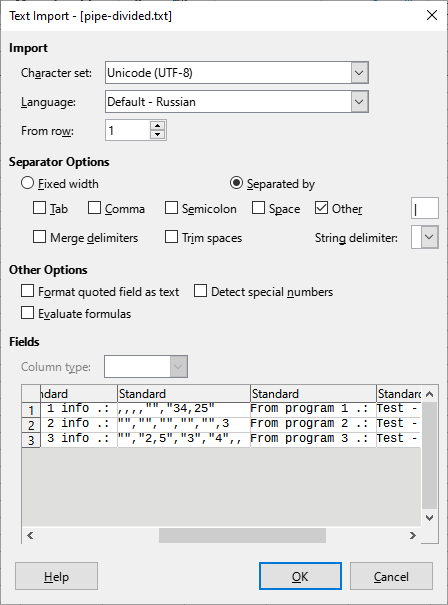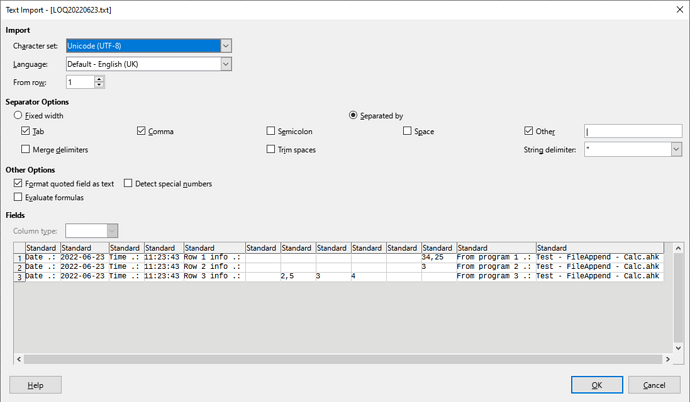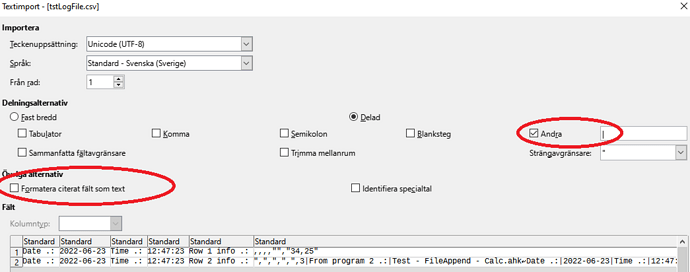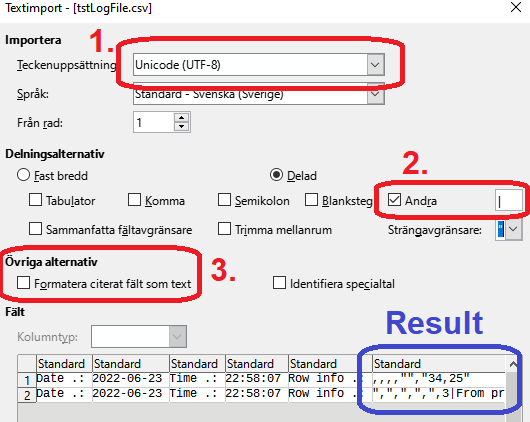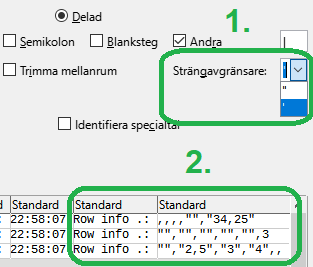I have a problem when I want to read a delimited textfile to Calc.
The text file looks like this .:
Date .:|2022-06-23|Time .:|11:23:43|Row 1 info .:|,,,,"","34,25"|From program 1 .:|Test - FileAppend - Calc.ahk
Date .:|2022-06-23|Time .:|11:23:43|Row 2 info .:|"","","","","",3|From program 2 .:|Test - FileAppend - Calc.ahk
Date .:|2022-06-23|Time .:|11:23:43|Row 3 info .:|"","2,5","3","4",,|From program 3 .:|Test - FileAppend - Calc.ahk
My wish is to be able to open this text file with LibreOffice Calc.
The fields (columns) are divided by | as a field delimiter.
When the above content is opened with LO Calc v7.2.5.2
The first line is divided as desired (correct)
The second line is divided correctly to “Row 2 info .:”
Then the following (the rest) ends up in cell F2
",",",",",3|From program 2 .:|Test - FileAppend - Calc.ahk
Date .:|2022-06-23|Time .:|09:41:07|Row 3 info .:|","2,5","3","4",,|From program 3 .:|Test - FileAppend - Calc.ahk
(I have tested an old Excel and an old OpenOffice - no problem with split the fields correctly)
What to do? (change the delimiter or…?)
this inputfile has no problem i LO Calc
Date .:|2022-06-23|Time .:|12:03:51|Row 1 info .:|"info 1","info 2","info 3","info 4","info 5"|From program 1 .:|Test - FileAppend - Calc.ahk
Date .:|2022-06-23|Time .:|12:03:51|Row 2 info .:|"info A","info B","info C","info D","info E"|From program 2 .:|Test - FileAppend - Calc.ahk
Date .:|2022-06-23|Time .:|12:03:51|Row 3 info .:|"1","2","3","4","5"|From program 3 .:|Test - FileAppend - Calc.ahk
Date .:|2022-06-23|Time .:|12:03:51|Row 4 info .:|"1,5","2,5","3,5","4,5","5,5"|From program 4 .:|Test - FileAppend - Calc.ahk