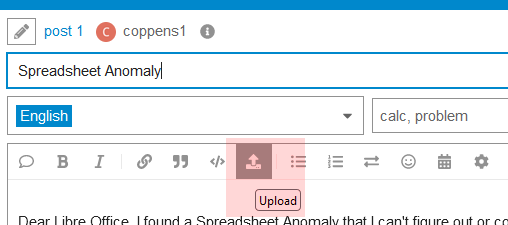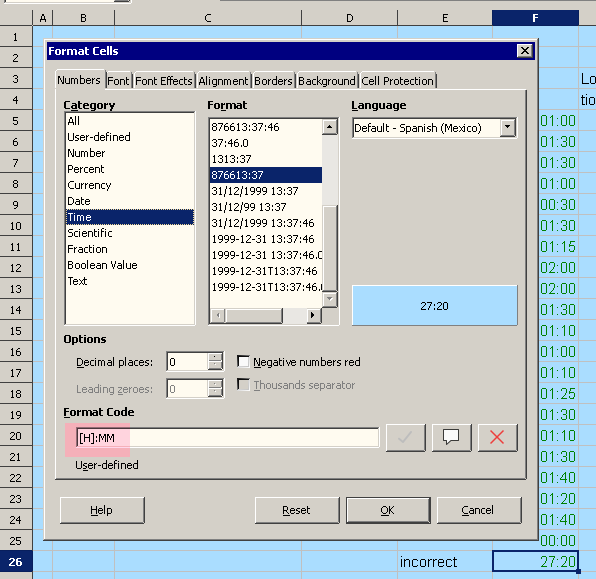Dear Libre Office, I found a Spreadsheet Anomaly that I can’t figure out or correct. Attached is ‘Attendance at Library Technical Classes.xls’, with ‘original data entry’ sheet, showing a total of 20 hours in cell F26. In fact, the correct number is 26 hours, manually corrected at ‘Manually Corrected’ sheet cell G28.
Please tell me how to correct cell F26 so it calculates the correct total.
(upload://8Tuk8nrti1ubgMZYe03T91SdDOT.xls) (13.5 KB)
Attendance at Library Technical Classes.xls (16 KB)