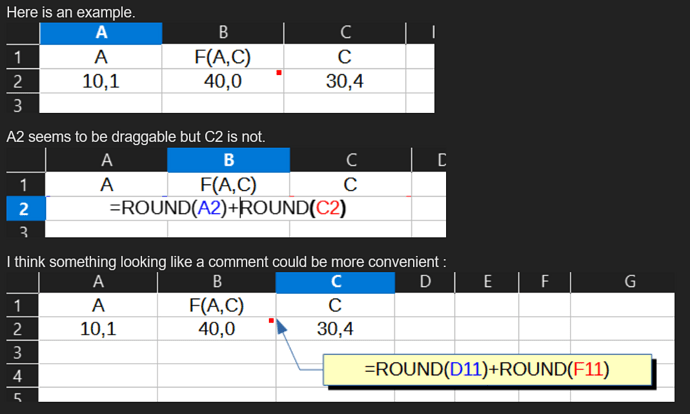Hi,
I would like to suggest a small popup window to edit cell directly in LibreOffice Calc
Actually this “inline” editor hides cells under and around it which is most of the time irritating.
It’s been that way for a long time now.
The best workaround I found in forums is to change the format of the cell (font size / alignment).
Once done, you really don’t want to mess with formatting.
I really like the way we can change cell references quickly by dragging them which is not available in the bar.
A small popup window would allow to see what is underneath (by moving it) and be independent from the cell format.
Any plan to enhance that “main” function ?
Regards