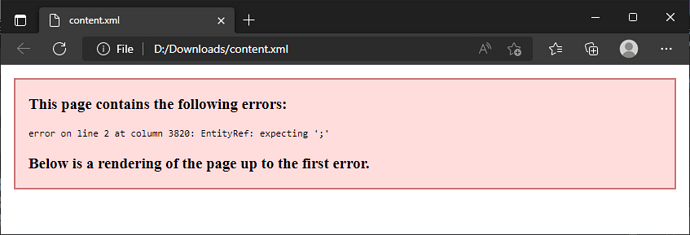I attempted to open a LibreOffice spreadsheet and I received the following error message:
Read error.
Format error discovered in the file in sub-document content.xml at 1,3521076(row,col).
I found this (and other similar) guidance here, in the LibreOffice forum:
https://ask.libreoffice.org/t/i-can-not-open-my-spreadsheet-it-comes-up-with-this-error-read-error-format-error-discovered-in-the-file-in-sub-document-content-xml-at-2-72157-row-col/8576
So I made a copy of the spreadsheet and I changed the file extension to .zip. When I opened the content.xml file in the archive manager, I received the following error message:
This page contains the following errors:
error on line 1 at column 3521042: EntityRef: expecting ‘;’
When I go to line 1, column 3521042 this is what I see:
printthread.php?t=5866&pp=10&page=405” xlink:type=”simple”>To get a reliable BIOS mod go
Column 3521042 falls between the “p” and the “=” as highlighted here:
printthread.php?t=5866&p**p=**10&page=405” xlink:type=”simple”>To get a reliable BIOS mod go
So, being a xml noob, I don’t know if I am should insert a “;” between the “p” and the “=” or delete the second “p”, or if I am completely misunderstanding the error message and the aforementioned guidance. Perhaps someone who is familiar with xml can spot the syntax error and offer a suggestion?
Thanks in advance!