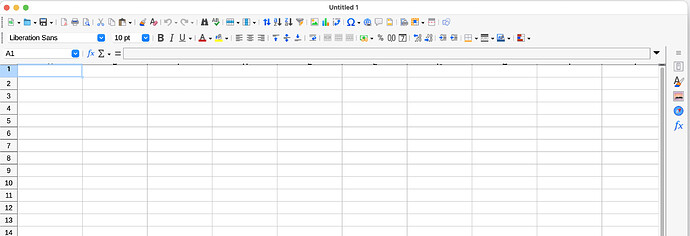Started up in Safe Mode, started Libre, opened Calc and the Columns Header Bar (re)appeared!
So that sent me down the path, I must have a “Login Item” conflicting with the header bar. I picked a couple of login items recently added by programs (Kensington Mouseworks and Drobo Dashboard … I know Drobo Dashboard is no long supported but I still have some Drobos I would like to use for backup … sorry for the sidebar), and turned them off, and restarted in normal mode. Opened Libre again and the header bar appeared like it should … great! Let me see which one is giving me problems … to make a longer story shorter, I still don’t really know because after turning on (1 at a time, or both), the header bar appears as they should. In other words, now I can reproduce the problem.
So all I can say for sure is that starting up in “Safe Mode”, opening Libre Calc, restarting in normal mode worked. Problem solved for now. Thank you Wanderer.