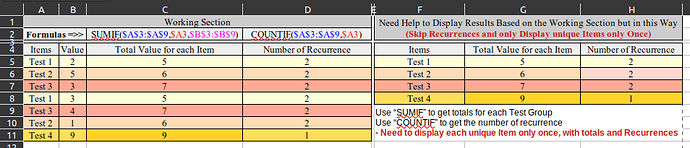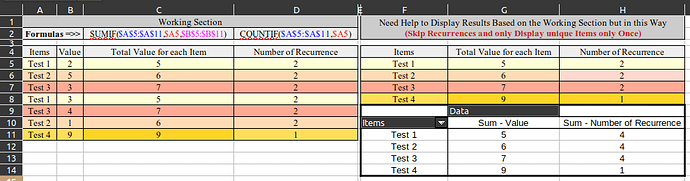I have searched and tried many ways, but no success!
This spread sheet will have 2 to 3 hundred unique Items, with many Recurrences, and each recurrence can have a different Value.
The spread sheet may contain as many as 9 to 15 thousand rows with Recurrence of any given Item.
I can get the Total Value for each unique Item, and the Number of Recurrences. But since there are only 2 to 3 hundred unique Items, I need help to set it to skip the Recurrences and display each unique Item only once with respective Total Value and Number of Recurrences, so it prints 2 to 3 hundred line report.
I can only check this thread once in a few days, as I am on the road a lot >;^)
The ScreenShot should show the issue >:^)
P.S. I am using LibreOffice 7.3.72 on Linux Mint 21
Thanks a bunch in advanced