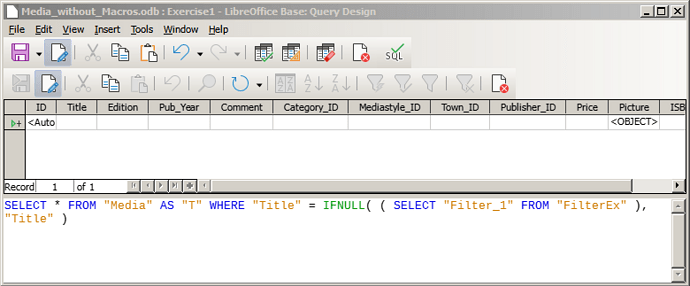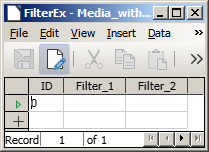Hello,
I am trying to learn Base by working through the Base Guide (7.3) and in Chapter 8 “Database Tasks” there is an example that has me completely stumped. It is the very first exercise in the chapter where the aim is to create a data filtering query using a simple single lin table - “Filter”. When I try to run the query
SELECT * FROM “Media”
WHERE “Title” = IFNULL( ( SELECT “Filter_1” FROM “Filter” ), ‘Title’ )
I get the SQL Error -22 which I believe means ‘Table not found’
I then down loaded the sample database (“Media without Macros”) from the Wiki thinking it was an error with my table structure and because there was a table called “Filter” already existing, I created new table (“FilterEx”) and amended my query thus
SELECT * FROM “Media”
WHERE “Title” = IFNULL( ( SELECT “Filter_1” FROM “FilterEx” ), ‘Title’ )
Same Error!
I registered the database in both cases.
I realise that it is going to be something really simple, but how do I tell the application that the table is there?
Robert