Hello,
I’ve an issue when using the Asian Phonetic Guide with japanese.
When the windows of the APG shows, i’ve square boxes instead of the caracters :
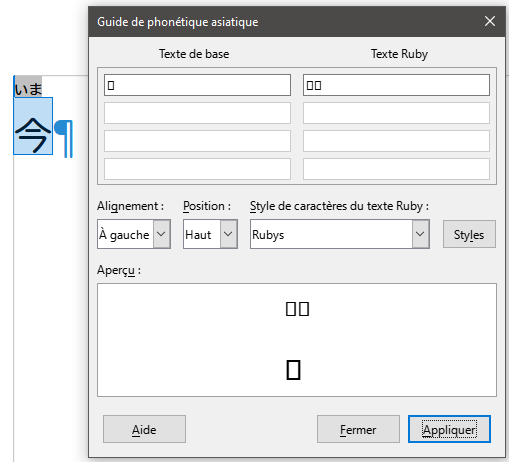
I have to say that I personnalized the fonts used for the japanese as the Ruby style.
I know that these square boxes means that there is some font troubles but : the problem appears when I upgraded to the last version (24.8).
Before that, the APG was running very nice.
I downgraded to the 24.2 version but, the problem still remains.
I ran in safe mode, the problem remains.
I wonder if I need to downgrade to a lower version, or if I miss something in some configuration ???
If someone has a clue, it’s welcome !

 )
)