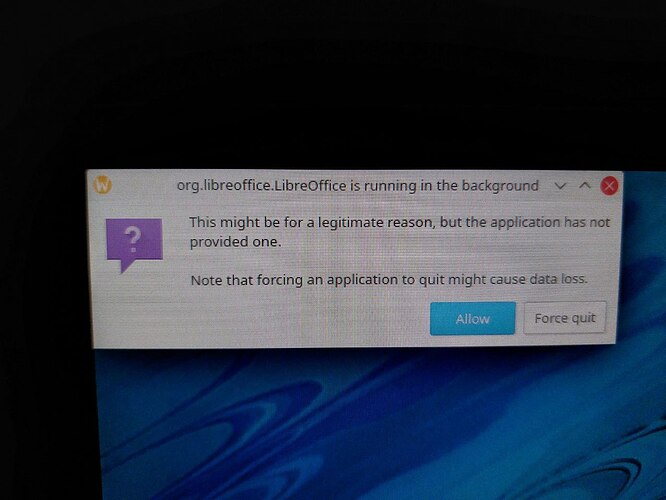LibreOffice goes out from screen and disappears from the taskbar in 0.5 - 4 minutes after the start.
Crash occurs on both Wayland and X11. The office works less on Wayland (1 min), and on X11 longer (~4 min). The error is reproduced for me if the LibreOffice window, expanded to the full screen, is overlap by the Firefox window.
What I tried on X11 :
1 Disabled anti-aliasing in normal libreoffice mode (Tools-Options-LibreOffice-View)
2 Disabled full hardware acceleration in LibreOffice safe mode
3 Reset the user profile, so that LibreOffice booted as for the first time
4 Reinstalled LibreOffice
5 Reinstall libreoffice-kf5 package over rpm-ostree
All these measures did not help.
I tested on the same machine with AMD graphics LibreOffice on GNOME - it works stable.
I tested LibreOffice on KDE on old machine with Intel graphics without libreoffice-kf5 - it works stable.
I would be very grateful for any thoughts, that would help solve the problem.
Thanks!