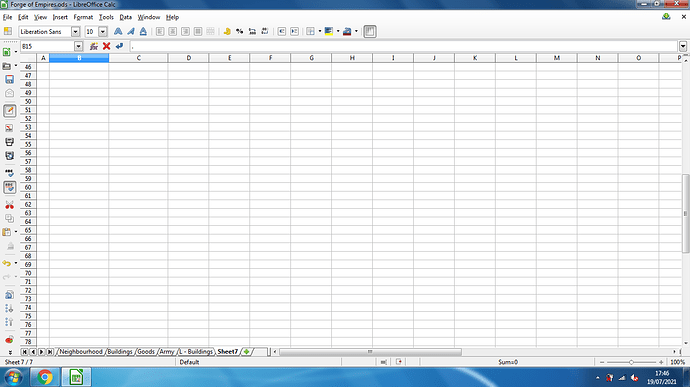My Standard toolbar has moved from the top of the page over to the left side of the page, but I can’t move it back, I can only “Close Toolbar”. The toolbar is not locked in position. I don’t seem able to “Drag and Drop”. How do I move it back to the top please?
Hello,
I don’t seem able to “Drag and Drop”.
Please note the dots on top of the toolbar and the change of the cursor when you hover over the dots:
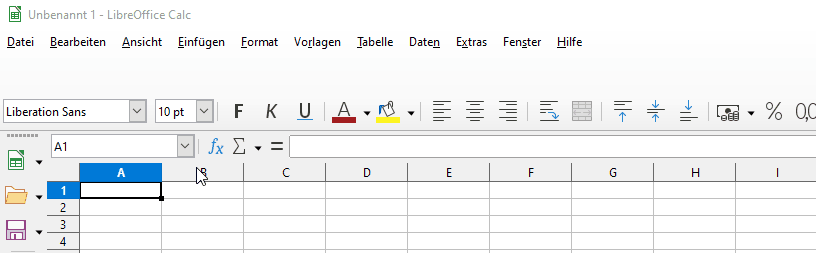
If that doesn’t work for you, consider to reset your LibreOffice user profile.
Hope that helps.
Fantastic! Thank you very much.