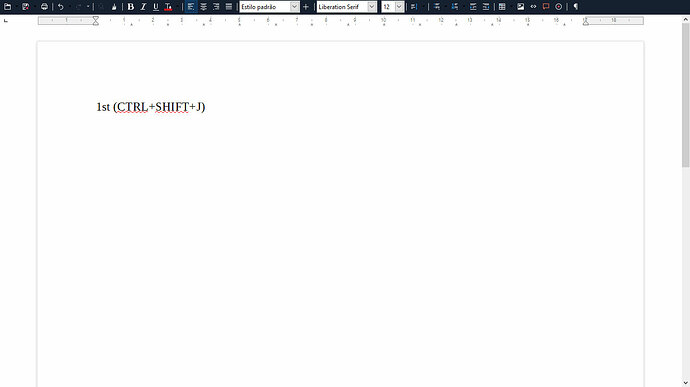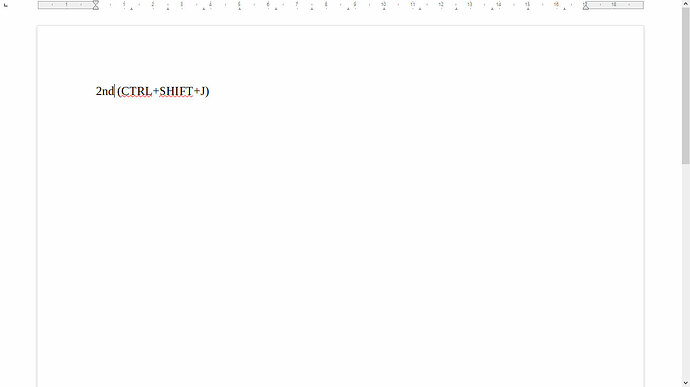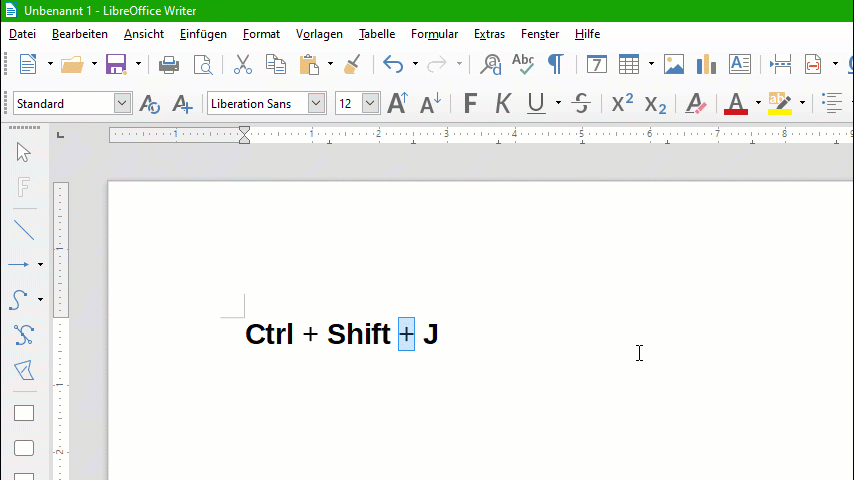In Writer, if I have the “Standard toolbar (single mode)” on and I go into Fullscreen mode, that toolbar is kept on top, which is something I like.
However, if I go out of Fullscreen mode and I return afterwards, the toolbar is gone and I don’t know how to get it back.
Can someone help me?