Startcenter closes when the last document is closed, or it closes in the background when I have Startcenter open and I double click an item to open it, or as the selected document is opening, Startcenter closes–which I didn’t choose to have happen. There’s a menu that appears on screen after closing the last document, and “Startcenter” is at the top:
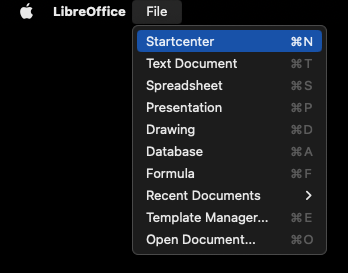
but I want Startcenter to be my default, not a blank screen giving me the option to start Startcenter or some other document type, especially in light of the observation above that Startcenter had been open already and closing it was not a choice I had made, anyway. It also seems an error in hierarchical grouping, since the other options in the menu are document types, and Startcenter is a pseudo desktop of sorts in which documents can be grouped.
I went on the Customize menu, MacOS > Tools > Customize… > Menus, searched for anything Startcenter related, hoping to add a checkbox somewhere where I might find a “Leave Startcenter open all the time” checkbox, but I found nothing.
• Current functionality: Startcenter closes by default when opening a document from Startcenter.
• Desired functionality: Startcenter stays open by default.
Respectfully submitted.

 That’s life… (I can’t easily find the change though. I could be even wrong.)
That’s life… (I can’t easily find the change though. I could be even wrong.)