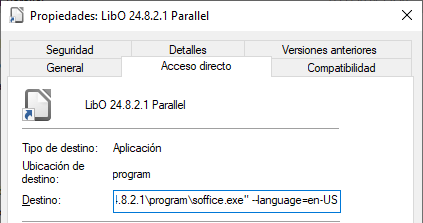I wish to just start with a choosed language of UI to avoid the need to restart LO after selecting a new language of UI.
I work with one LibreOffice version, but have two other versions installed in parallel (with SI-GUI) for test and to help in this site but in other categories (Spanish, French, Italian and Portuguese).
After reading the following answer, and setting the UI language to default, these code will run for French: […]\LibreOffice 24.8.2.1\program\soffice.exe --language=fr
But I don’t know how to add the language parameter to the direct access icon.
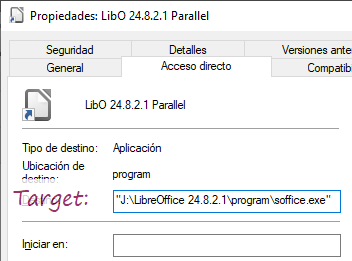
https://help.libreoffice.org/latest/en-US/text/shared/guide/start_parameters.html