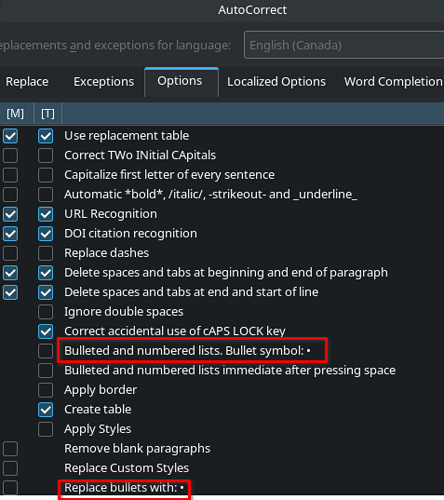The bullet toolbar button does not apply a “style” but just direct formats your text. In addition, this (these) button(s) is (are) a direct transposition of the very badly designed Word feature.
Since it is direct format, you can’t configure a persistent preferred collection of settings. This means that when you reopen Writer or your document, you no longer have the state of your last session. The implementation is cluttered with a lot of heuristics to try and guess your purpose. Short stated, it is unreliable.
The best way to manage list goes through list styles. But list styles is a difficult concept because it does not work alone. A list style applies additional attributes over (or to) a paragraph style.
You format basically your text with a paragraph style. The list style will take ownership of the left side of the paragraph (in LTR languages; mirror for RTL) to describe the type and position of the number as well as the indent of the list item.
List styles are saved first into your document. They are still available when you reopen it. They can also be saved in your custom default template to be available to all your documents based on this template without the need to reconfigure.
If you are not familiar with styles (and I am afraid you aren’t considering the wording of your question – no offence intended, everybody must learn), I recommend you read the Writer Guide for a basic introduction and the excellent Bruce Byfield’s Designing with LO which explains the style methodology. Both books are freely downloadable from the Documentation page. You need to press the More button and scroll down a bit for the latter.
One last word of caution: styles are persistent only if you save .odt. Any other save format results in direct formatting substitution and styles are lost on reopen (because they don’t exist in alien formats).