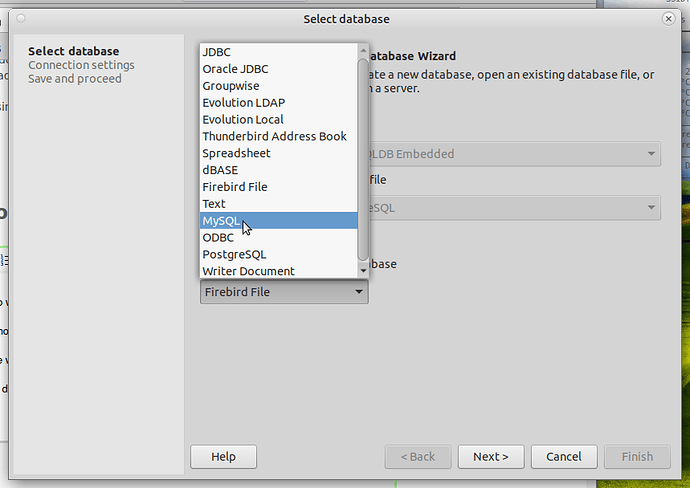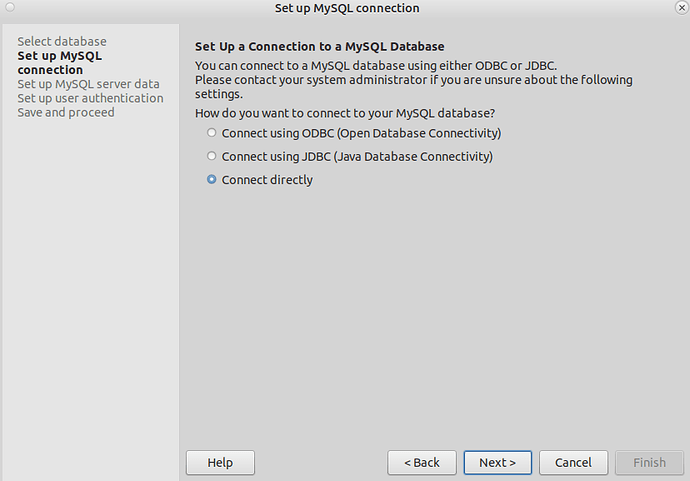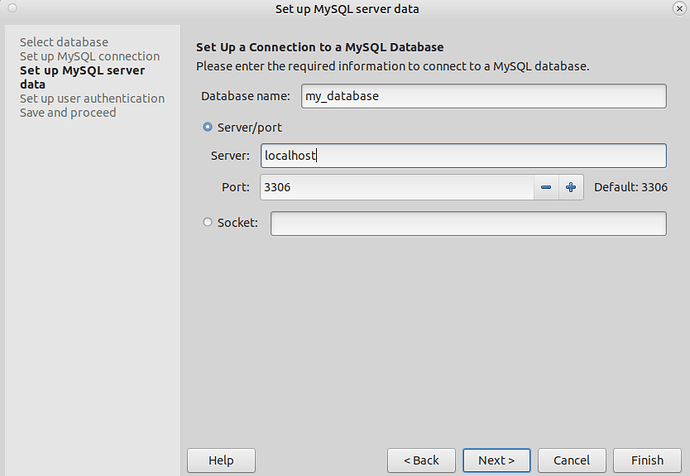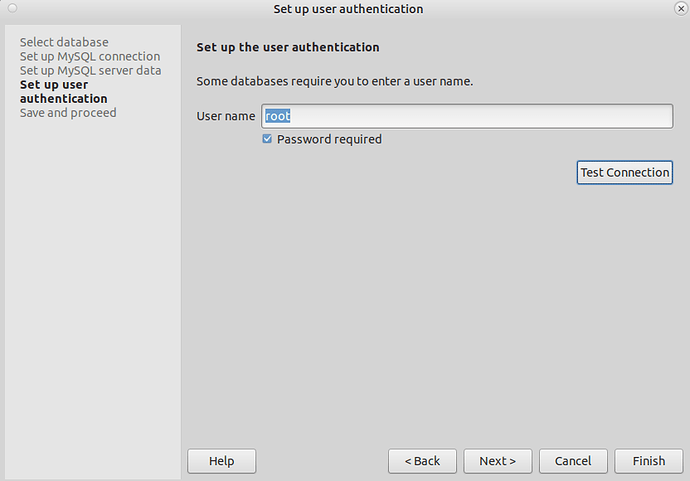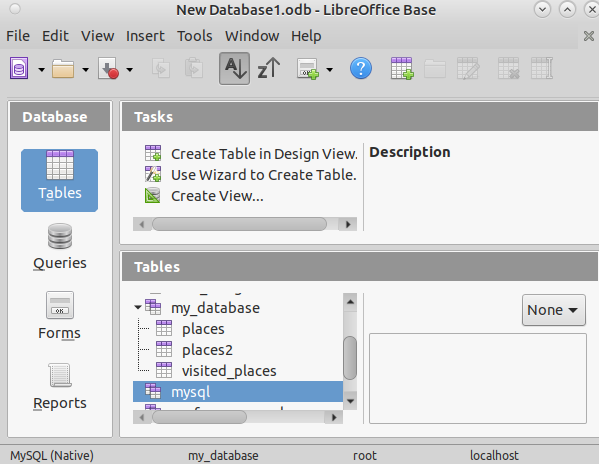Macbook Pro (15 inch 2016)
macOS Big Sur (11.4)
16 GB RAM
LibreOffice
Version: 7.0.6.2
Locale: en-NZ (en_NZ.UTF-8); UI: en-US
Macbook Pro (15 inch 2016)
macOS Big Sur (11.4)
16 GB RAM
LibreOffice
Version: 7.0.6.2
Locale: en-NZ (en_NZ.UTF-8); UI: en-US
Location of Java JDK
/Library/Java/JavaVirtualMachines/jdk-16.0.1/Contents/Home
Oracle Corporation 16.0.1
Connection Pool selections
Driver Name Pool Timeout
com.sun.star.comp.sdbc.mysqlc.MysqlCDriver Yes 68
org.openoffice.drivers.MySQL.Driver Yes 65
Database Wizard
Database name: books2021
Server: localhost
Port number 3306
MySQL JDBC driver class
It does not matter which driver I select in the Connection Pool
The JDBC driver could not be loaded
The database works well using MySQL Workbench