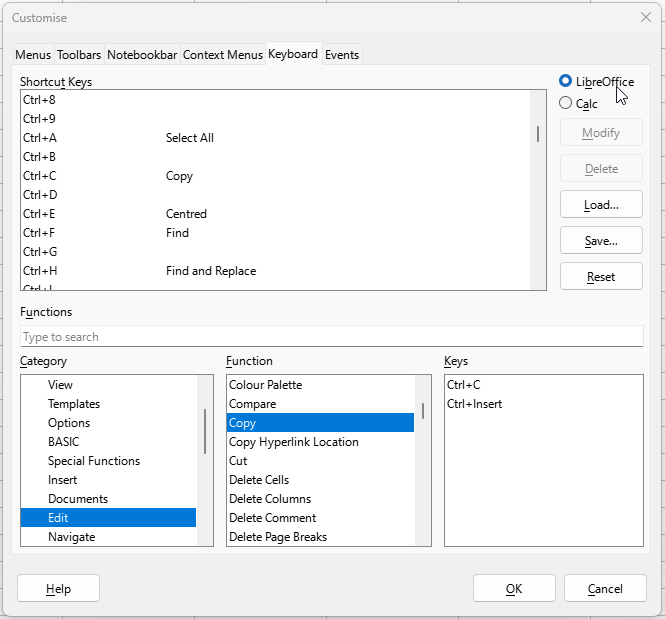You need to select the LibreOffice radio button to check as it is for the entire suite. If the Calc option button is checked then Ctrl+C won’t show anything.
If I delete the Ctrl+C command and then Modify the Cut function to have also Ctrl+C then Ctrl+C will cut but the menu function Copy is not affected.
Either you have corruption in your user profile or somebody could be playing pranks.
Still in the Customise dialogue, select the Menu tab. Change the field in Target to Edit and hover over the Copy command, the tooltip should include Command .uno:Copy and the icon should not be scissor related. If it is then the Cut command might have been renamed to Copy, rename it to Cut and then select the Copy command in the left hand pane, Available Commands, and then click the right-pointing arrow to add it to the Assigned Commands pane .
If still a problem, you can close LibreOffice and then rename your user folder, LibreOffice will create a new one on restarting but all customisation will be gone. If you close LibreOffice again you can copy the contents of most original user folders back into the new user folder. See LibreOffice user profile - The Document Foundation Wiki