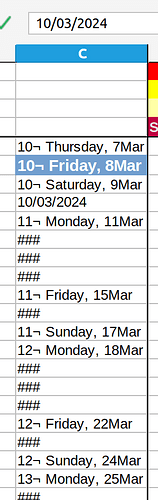So I am playing with date formulas here and some results are to large to Fully display in the cells.
I want LibreCalc to still attempt to display the results even if part of the cell text ends up hidden / missing from view
Right now the cells with too much text are entirelly hidden and 3 hash symbols are displayed “###”
I want this because I don’t want to give that column too much width on the screen and neither do I want to see intermittent white space at the end of columns if I make it bigger.