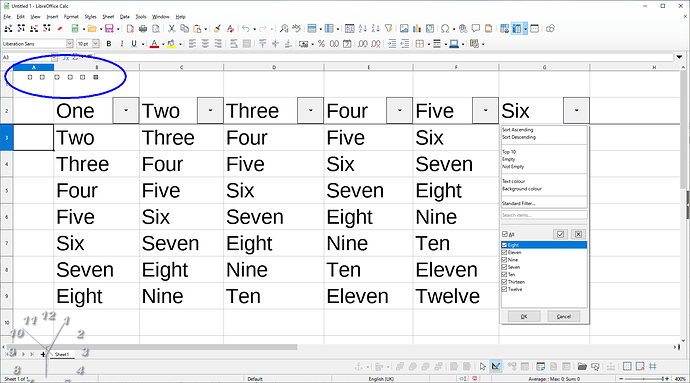As can be seen, a simple set of autofilters with a screen freeze produces small symbols in the empty row above the “headers” when the autofilter buttons are focused but not activated.
One for each filter column - and they remain when the filters are actually effected.
They disappear as soon as the cursor is placed in A1 and B1 respectively.
Is this a bug?
Also, If any column’s filter for top 10 is effected, then the entire data set disappears.
Obviously there are only 7 data rows so is the disappearance user stupidity or a bug?
Correction: Even with a dozen rows they disappear when top 10 is selected. Is top 10 only pertinent for numerical values?
Does it happen in safe mode? Try turning off Skia in Tools > Options > LibreOffice > View.
Still happening.
Top 10: “Choose “Top 10” to display the highest 10 values only”
But there are no values there, only text which is hidden as part of displaying the top 10 values.
Are your graphics drivers up-to-date?
You also seem to have a clock, is that an artefact? Do the ghosts disappear if the clock is disabled?
The Clock has been there since 2011 but on or off, it makes no difference to the ghosts which I’ve only noticed with 7.2.1.2
Intel advises no supported drivers or updates are available for my system - a Dell Optiplex 7010
I wasn’t sure whether the Top 10 was only referring to numeric values - it seems odd that it can’t identify there are no numerical values and grey out the option but can hide everything because, wait for it …there are no numerical values🤔
The ghosts appear one by one as the filter tab is selected and as you can see, the “current selection” produces a darker ghost.
I will try safe mode on an alternate box as it’s previously been a nightmare trying to recover all my existing preferences from previous “safe mode” experiments.
Team Viewer just deemed me a professional user because I’m constantly interacting with headless PCs on my own desk so I must either wait for them to reinstate me or reconfigure one of the boxes with a link to my second monitor.
Just tried safe mode on this box (@hrbrgr Figured out how to do it safely - thanks for the link) and it makes no difference. Still got a ghost team - perhaps I should join a world of war team:).
Reproducible with
- LO 5.4.7
- LO 6.4.7
- LO 7.0.6
- LO 7.1.6
- LO 7.2.1
If the filter is staid, the points disappear.
WIN 10
@PKG I must confess I never noticed it with earlier versions but then my sheets generally have data in the “early” cells and in any event, the screen magnification is generally set lower than when I noticed it.
I concur, it does disappear if the screen is untouched for a while - I just noticed that as I read your post. Also, if I pick the window up and move it to my second monitor, the ghosts vanish into the ether.
UPDATE: I just experimented with populated cells in A1:B1 and the ghosts just mingle with the cell contents.
Perhaps we could draw this to the attention of somebody like @mikekaganski Who always seems to have perceptive input for this kind of anomaly
Hint taken