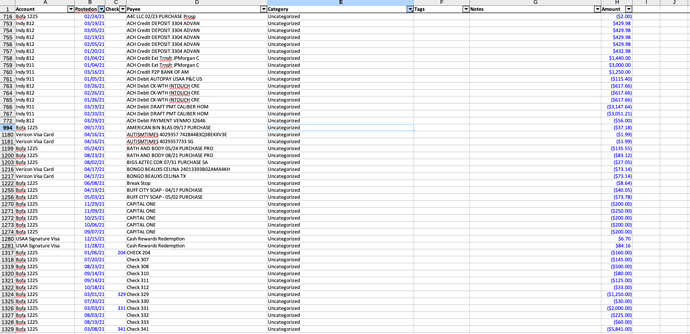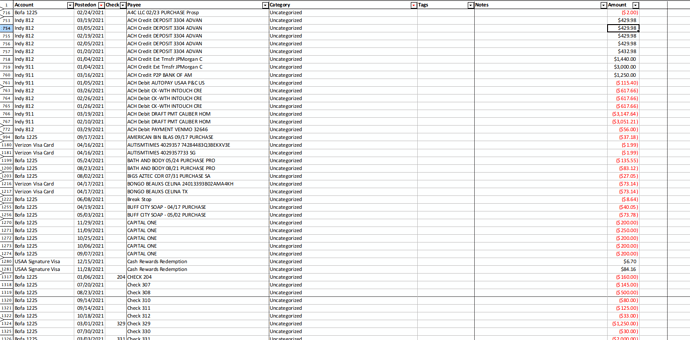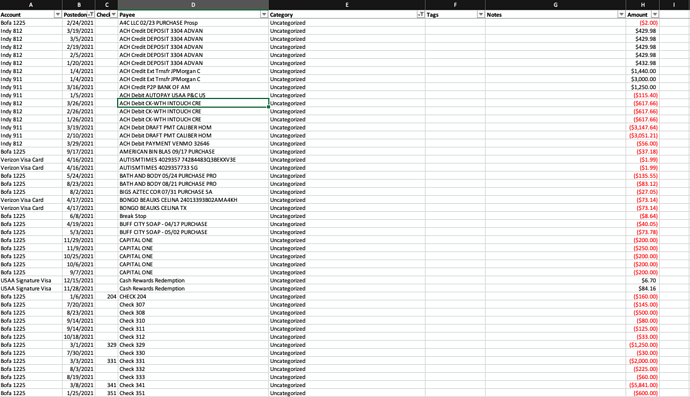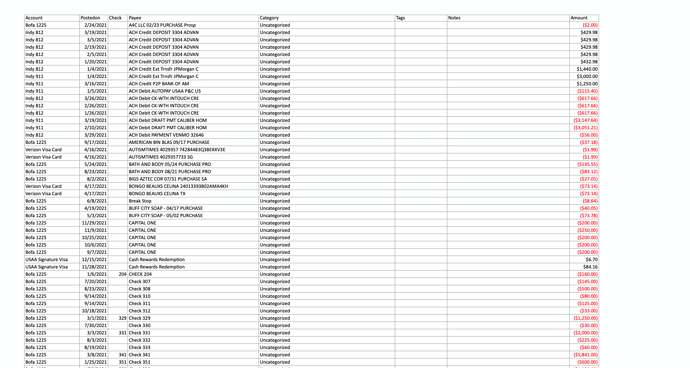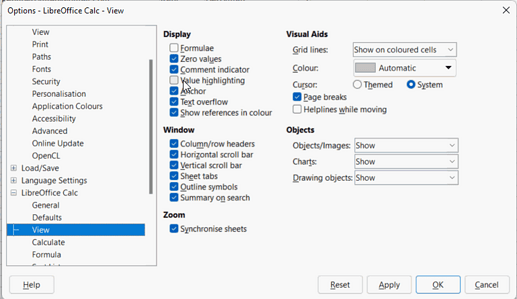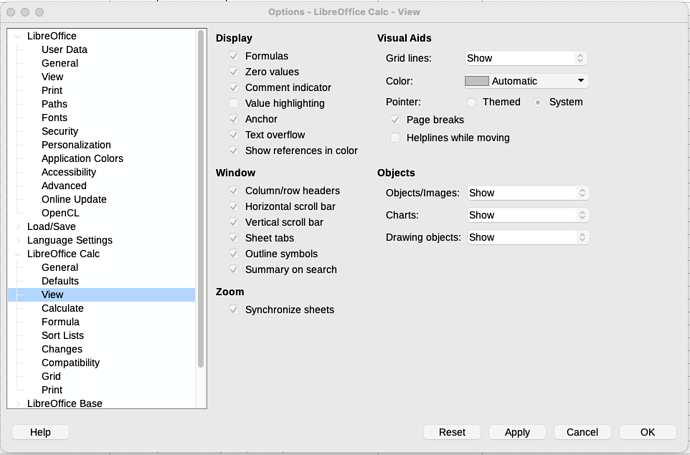I can’t figure out what happened. I was making some changes in the preferences but nothing that should affect the color and formatting of these two columns. In Calc, the Dates were formatted as Date, and the Currency column was formatted as Number ($1,234) with negative numbers in Red and positive in Black. However, what is most odd is that in Excel, PlanMaker, Numbers, OnlyOffice, using the same file, the formatting is correct which is Black for Dates and Black and Red for Currency. But only in Calc are both displaying as Blue font and I’m unable to change it back.
LibreOffice Calc:
PlanMaker:
Excel:
Numbers: