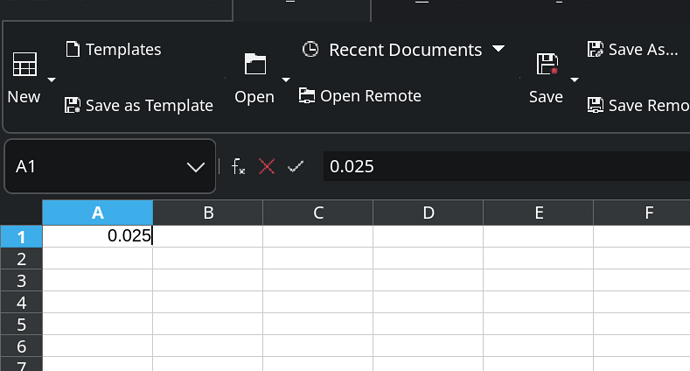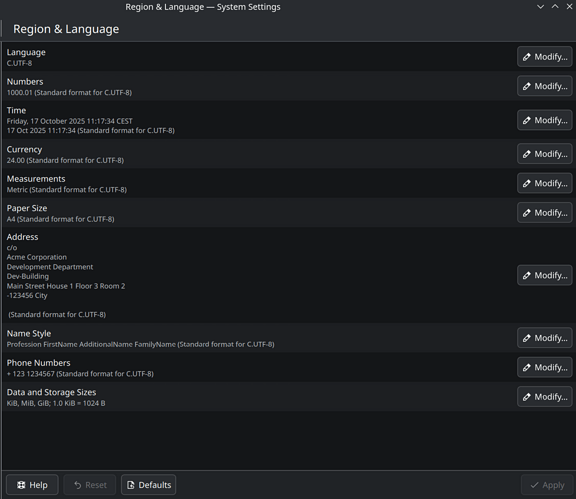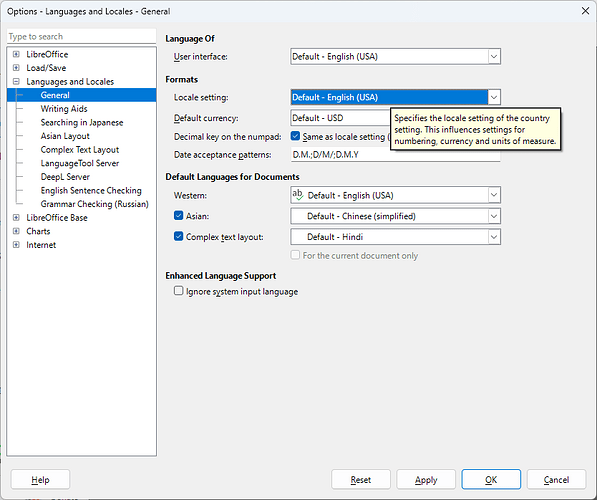Step 1 type 0.025 or any other number starting with 0.0 and two digits
press enter
image|671x317
The number is somehow converted to 25?
This makes litterally no sense whatsover to me (its not even in the format of a date or something).
Does someone know how to enter a number in the range between 0.01 and 0.099 with two digits accuracy?
Note: The second image is a link, because new users can only put one embed into a post.