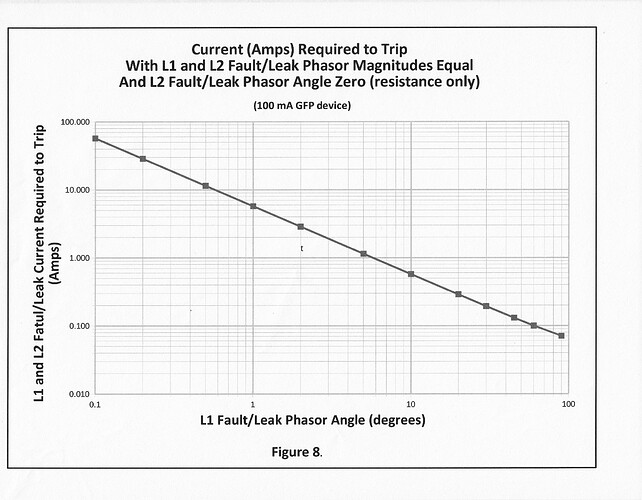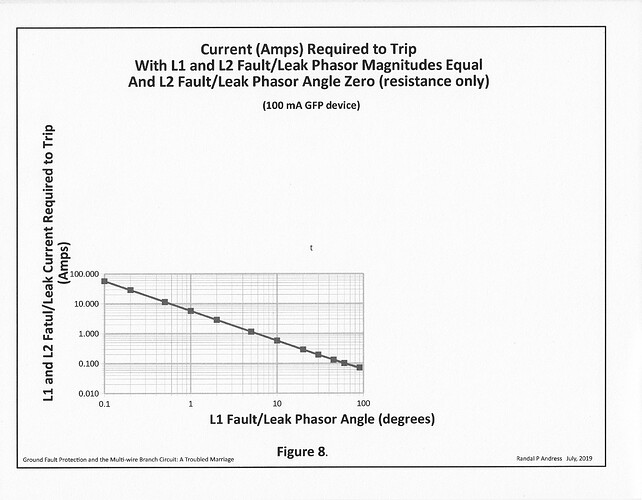Several times while working with a chart (xy scatter) I have looked up to find some unwanted text on the chart. This time it is a lower case ‘t’. I have tried all I could think of to reveal, grab, and delete it, but nothing I tried has worked.
I have attached a jpg showing the ‘t’ at the center, in the chart.(letter-t-in-the-center.jpg)
I have also attached a jpg showing that if I shrink the actual plot, the ‘t’ remains in the center of the ‘canvas’. (letter-t-on-canvas.jpg)
Finally, I have attached a skeleton calc file: what’s left after deleting most of the content.(LibreOffice-Example-letter-t.ods)
LibreOffice-Example-letter-t.ods
Any suggestions?
-Randal
(Edit: activated screenshots -AK)