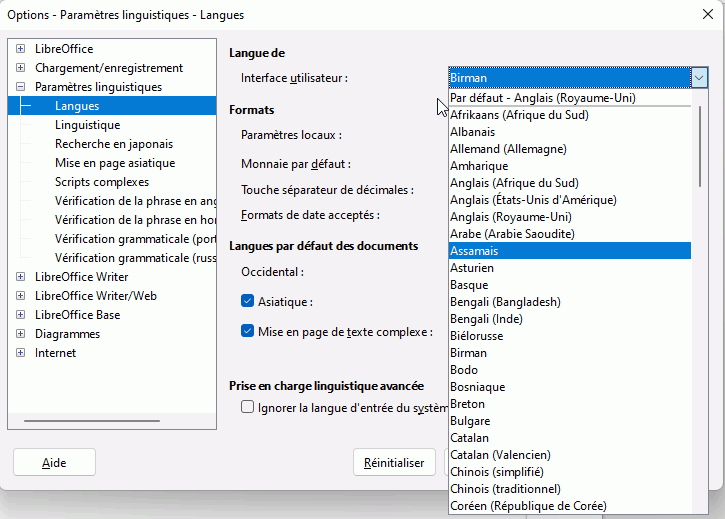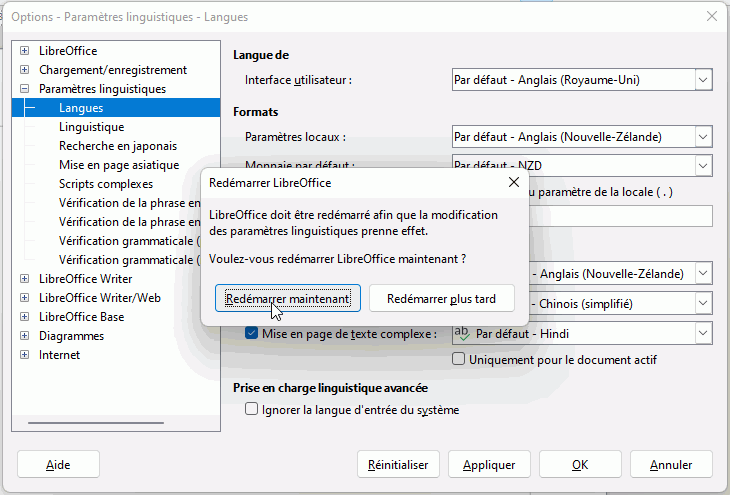I inadvertantly change my default language to one that I cannot read. I tried re-install, but I got the same language (probably stuck in a registry entry). How do I get back to American English?
You should really say what operating system you are using.
-
Click Tools > Options or press Alt+F12 (on a laptop it might be Alt+Fn+F12) to open the Options window
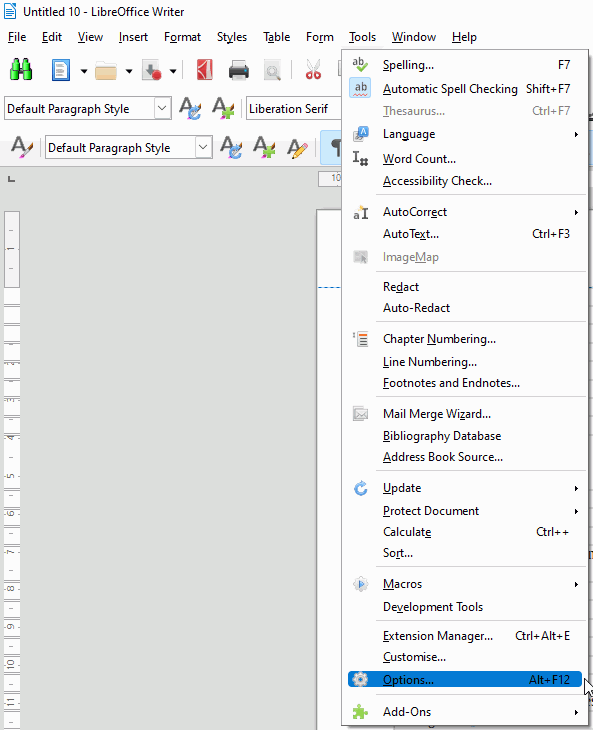
- Select the first sub-heading of the third heading. In the right hand pane in the top field, change language of user interface to Default - English (USA) which should be at the top of the list with a line underneath if that is the language your computer is set to, in my case Par defaut - Anglais (Royame-Uni). Click OK
- A small dialogue will come asking to restart LibreOffice, press Enter as restart is already selected.
Cheers, Al
Thanks Al. That fixed my problem. By the way, I currently use Windows, but I am investigating Linux distributions for the future.
Mac has different path to the Options dialogue but Linux is similar.